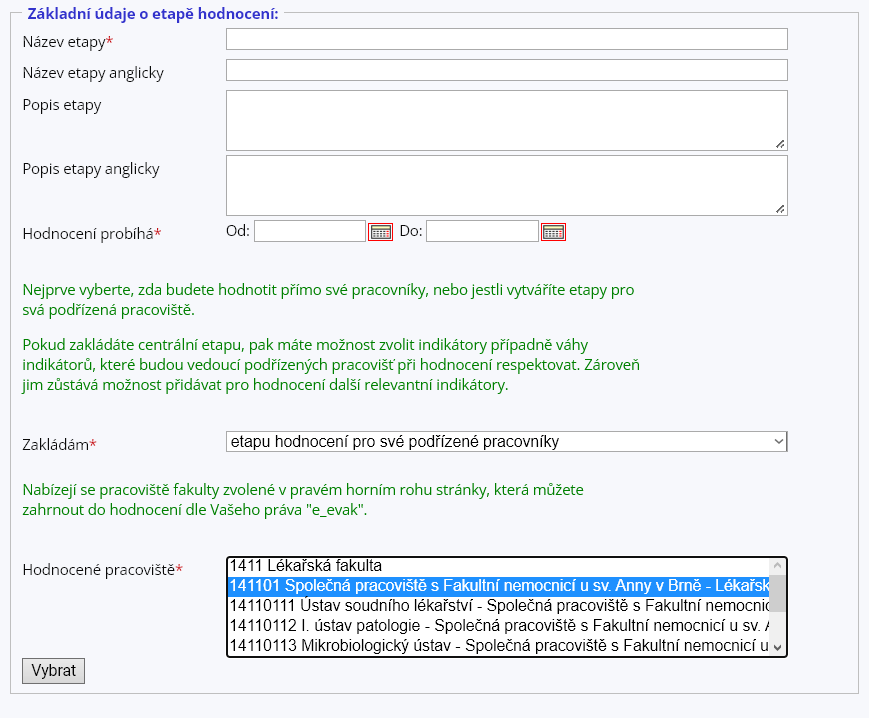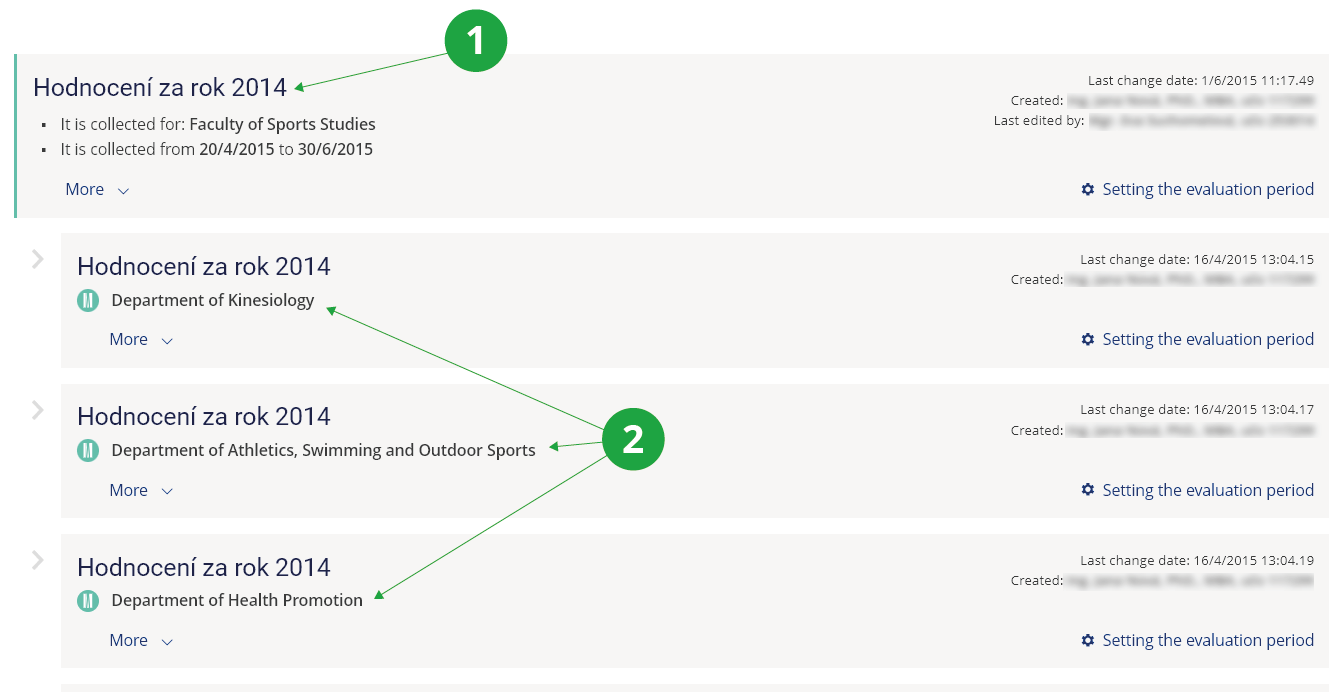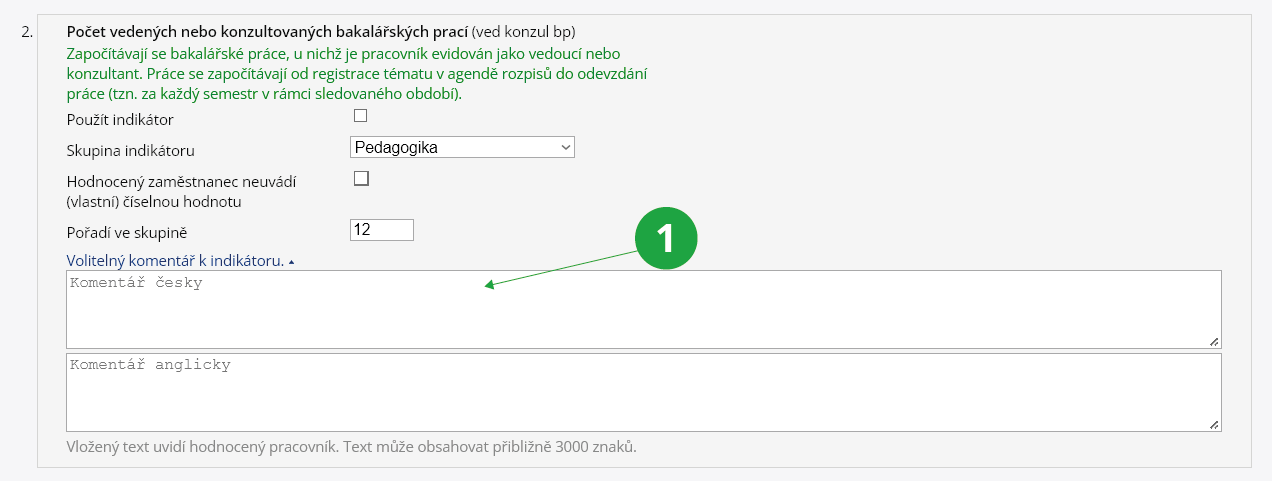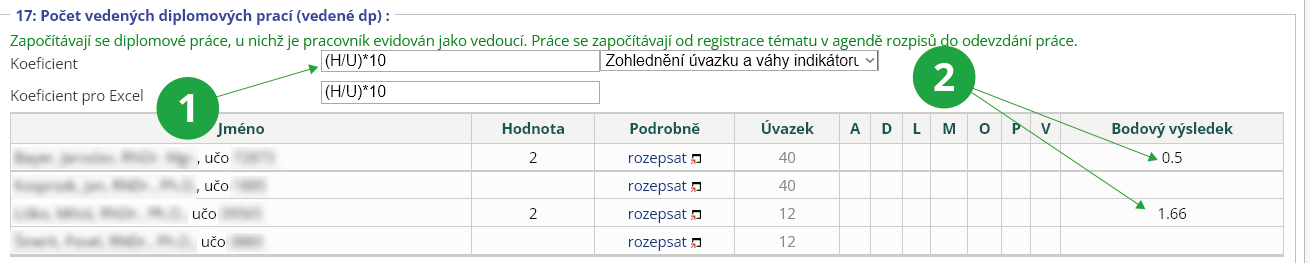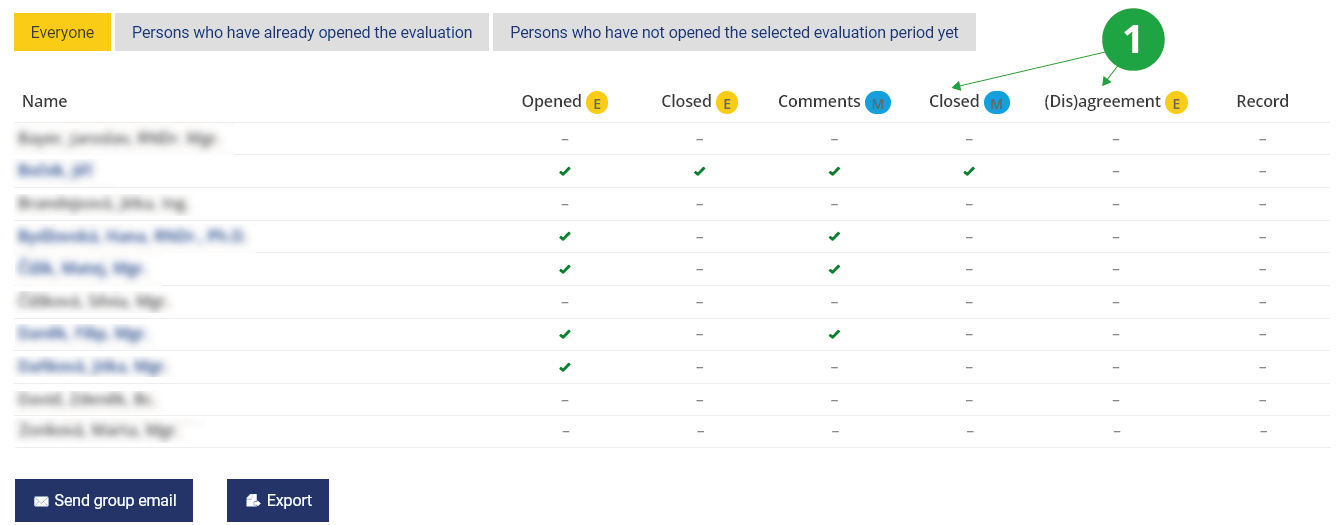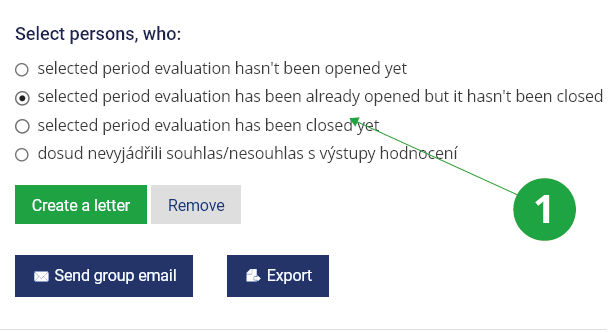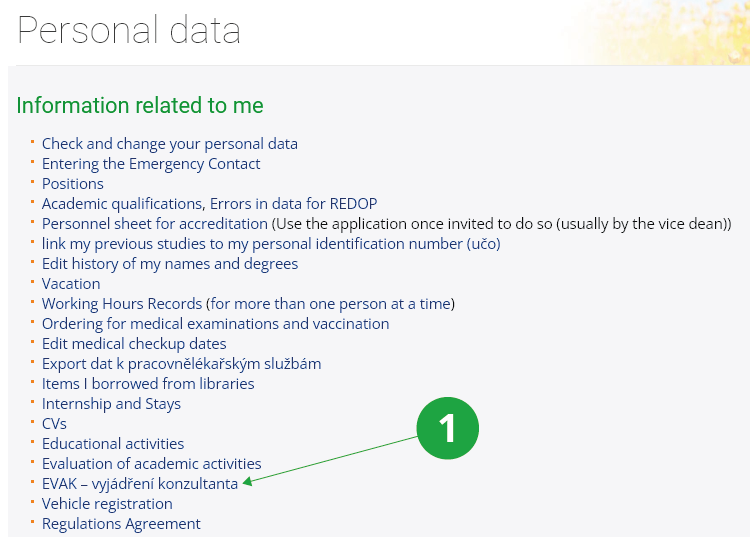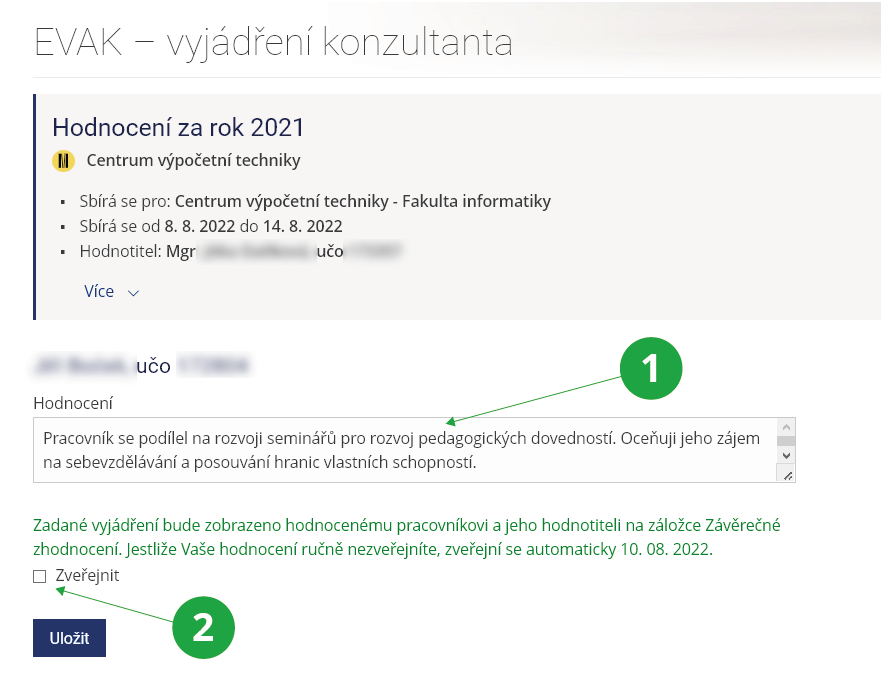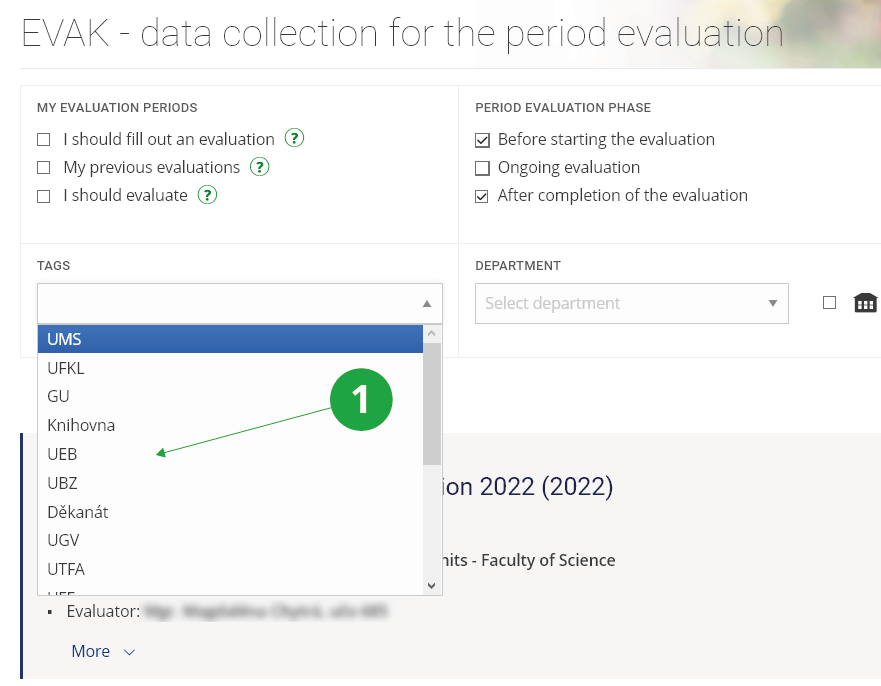EVAK (Evaluation of academic activities) – for evaluators and coordinators
- 1.What is EVAK and what does the evaluation process look like?
You can find a basic description of the agenda and the evaluation process in the help for evaluated employees: EVAK (Evaluation of academic activities) – for those evaluated
- 2.How do I set up an evaluation period in EVAK?
The evaluation stage can be established by the right holder e_evak and e_evak_nastaveni through:
The Information system Managerial data (EVAK) EVAK – Vytvoření/úprava etapy hodnocení pracovníků1 Form for creating an evaluation period in EVAK.
Mandatory items for setting up a new stage include:
- název etapy
- období pro sběr dat – the entered data limit the date when employees can open or reopen your evaluation form and fill in its contents
- typ etapy – whether it is a regular evaluation period or a so-called central evaluation period
- hodnocené pracoviště – the period automatically includes all academic workers with tenure at the evaluated workplace (or all non-academic workers, if there are no academic workers at the workplace), the application then offers the option to add additional workers or, conversely, remove automatically added
- sledované období pro hodnocení akademických činností – selection of semesters for the needs of automatic evaluation of teaching activities and selection of calendar years for automatic evaluation of research activities
- sledované pracoviště – only activity at the selected workplace is included in the calculation of indicator values
- typ schvalování závěrečného záznamu o hodnocení – choice electronically in IS AMBIS or by handwritten signature on a printed protocol
- frekvence zasílání automatických upozornění
Among the optional items are the setting of the English name of the stage, the description of the stage in Czech and English, the monitored period for the evaluation of the personal, work and social behavior of the employee, automatic notification of the employees at the beginning of the period by e-mail and sending information to the evaluator about the approval of the employees with the evaluation results. It is also possible to individually extend the period for selected workers, i.e. to extend the deadline for them to fill in the collected data.
The evaluation period should be completely set up (including indicators and their weights) before data collection begins. After starting the evaluation, only a limited number of parameters can be changed. People with the e_evak right for the entire faculty, typically faculty coordinators, have a greater possibility of editing after start-up. They can add additional workers to the already started assessment, or remove them from the rating. Adjustment of indicator settings is not possible at all after starting the period.
- 3.What is the central evaluation period in EVAK?
Evaluation in EVAK takes place within the framework of so-called periods. The period is always set for a specific workplace and period.
The application also enables the establishment of a special type of period, the so-called central evaluation period. Unlike the more frequent evaluation period for subordinate workers, it is established for several workplaces. It is used, for example, in a situation where the faculty wants to set some common rules for evaluating employees at selected workplaces (setting a uniform period, choosing common indicators, etc.). In such a case, the faculty will establish one central period and enter common parameters. For each workplace, a subordinate period is created for the evaluation of workers with the same parameters as the central period. The leading employees of the given workplaces must respect these common parameters, but at the same time they can supplement some other parameters.
1A central period that sets the framework for evaluating employees across multiple workplaces.
2 Periods for individual workplaces, which take over the framework and common rules from the so-called central period.
- 4.What indicators can be used in EVAK?
The evaluator has the option to set any indicators he wants to find out about the workers. The indicator can be both the number of hours taught, organized training sessions, scientific publications written, as well as the evaluation of the teacher by students or anything else that the evaluator deems relevant.
A set of 24 indicators is automatically assigned to each newly created period, which can be modified as desired, or deleted and replaced by others. The exception is the periods for workplace evaluation with non-academic staff. No indicator is automatically assigned to such periods, and the evaluator must choose all indicators himself.
When editing indicators, EVAK automatically offers a list of all indicators introduced in the application. For easier manipulation, the list can be filtered by checking one or more limiting criteria. Then only those indicators that match at least one ticked label will be displayed. If the user does not find an indicator that meets his requirements among the established indicators, he can add his own indicator using the "Create your own indicator" field at the bottom of the page.
1 A comment can be added to each indicator.
For all indicators for which the value is generated automatically by the IS (for example, the indicator "Number of subjects including a worker"), employees can also enter their own value if they do not agree with the automatically generated one. For all indicators, there is always a field for adding your own comment.
If it is necessary to add a more detailed label or instruction to the centrally set indicator, the "Optional comment on the indicator" field can be used. He will then see this comment evaluated in his record directly under the name of the given indicator.
Indicator values are calculated based on current data in the IS AMBIS. However, in order to be able to trace in the future which number the evaluated employee commented on in the form, all values are remembered after the first saving of the evaluation form (even continuous saving is sufficient, it does not have to be a closure). After that, the recalculation of indicator values does not take place for a given person and a given stage.
- 5.Can I add my own indicators in EVAK?
Any custom indicators can be added to each stage or list of indicators, but their values cannot be generated from IS. Therefore, they must be added directly by the evaluated worker, or, if there is a record of them in another database, they can be imported en masse (see the question Can I mass import values to indicators in EVAK?).
It is also possible to turn off the collection of the numerical value for the own indicator and to collect only text expressions from the workers.
- 6.Can I mass import values to indicators in EVAK?
Externally calculated values can be inserted using a special application available via:
The Information system Managerial data (EVAK) Pokročilá manipulace s aplikacemi EVAK EVAK – Import a správa externě spočítaných hodnot indikátorůValues can either be imported from a file or entered manually.
The application processes only a numerical value that is linked to a year or a period (only one of them). If values for one indicator are imported repeatedly, the application adds them up.
Imported values are rewritten in all evaluation forms for the given year/period, where the evaluation has not yet been completed by the employee. Values can therefore be additionally imported even after the period has been started.
- 7.Can I copy indicators between EVAK periods?
Indicator settings from the previous period can be used in two ways. The simplest procedure is to copy the entire assessment period and only update the collection data, workers assigned and other information that may have changed over time. If the central period is copied, all its sub-period for all workplaces are also copied, incl. of individually added indicators in a specific sub-period.
Another option is to create a new period for each year and attach a list of indicators to it.
- 8.How do I create a template for evaluation in EVAK?
So-called indicator lists serve as templates. The list is created without linking to a specific period in the application:
The Information system Managerial data (EVAK) Pokročilá manipulace s aplikacemi EVAK EVAK – Vytvoření seznamu indikátorůEach list of indicators needs to be named, if it is set as public, it will be seen by all administrative persons with the right e_evak and e_evak_nastaveni at the given faculty.
Working with indicators is facilitated by filters that limit the list of indicators on the page. E.g. filtering according to individual groups of indicators (pedagogy, science, organizational, personal) may be appropriate.
When editing an already existing template, the "Zvolené k použití" filter can be selected to quickly check which indicators are already included in the template.
The given indicator is inserted into the template by checking the "Použít indikátor" box. It is possible to change the group in which it will be displayed. It is also possible to adjust the order in which the indicators will be displayed in the evaluation form. In the "Pořadí ve skupině" section, each indicator is assigned a number by the system, which can be rewritten as needed to set your own order.
The field "Hodnocený zaměstnanec neuvádí (vlastní) číselnou hodnotu" is clicked if it is an indicator in which the evaluated employee is not supposed to fill in the data, because, for example, the value will be imported from an external source or, in short, numerical expression is not needed at all.
Created indicator lists can be edited or used to pre-populate a new indicator list. Attention, after loading an existing (foreign) list for editing, saving it will also change this list for the original depositor. To take over a foreign template, use the „Zkopírovat existující seznam do nového“ tab, the template is copied and can be edited as needed within the new list.
The created list of indicators must always be linked to a specific stage. The function is located directly in the editing of the indicators of the given stage under the clickable link "Načíst indikátory ze seznamu".
- 9.Can the indicators in EVAK be weighted?
Yes, you can. The weights for the indicators can only be set before the start of the period. A typical procedure is as follows:
- The employee establishes the employee evaluation period,
- assigns a list of indicators to the given period,
- then assigns weights to the assigned indicators.
Weights are set for a period that already has a list of indicators assigned, via the function:
The Information system Managerial data (EVAK) EVAK - Vytvoření/úprava etapy hodnocení pracovníků Načíst nebo zkopírovat existující etapu Editovat (vybranou etapu) (Další aplikace) Stanovení vah indikátorůThe application offers several pre-set indicator weights (taking into account the number of hours, taking into account the job position, taking into account a non-zero value of the indicator, etc.). By choosing them, the value of the coefficient is prefilled, according to which the point result of the indicator is recalculated. For example, the H/U coefficient is used for the weight "zohlednění úvazku", where H is the value of the indicator calculated by IS AMBIS and U is the length of the tenure. The user can further modify this coefficient or create his own, completely new coefficient.
The evaluator is shown a clear table for each indicator, where he can see the current achieved values and the point results derived from them. If you enter a new coefficient for recalculating points, you must first click on the "přepočítat" button at the bottom of the page to view the new point results.
In addition to the value of the indicator and the point result of the employee, the table also shows information about the amount of work and job position (A – assistant, D – associate professor, L – lecturer, O – assistant professor, P – professor, V – researcher). Details about the calculated values of the indicator for a given employee can be displayed using the „rozepsat“ button.
If the evaluator does not add any weights to the indicators, the point results are the same as the calculated values.
1 Indicator weight formula.
2 The same value will have a different point result.
- 10.Who can be an evaluator in EVAK?
As an evaluator, a person who is assigned the right e_evak in IS to the workplace where the evaluation stage is assigned can work with the EVAK application. The evaluator can also be set directly for the stage, in which case, if he does not have the e_evak right at the same time, he only has the "EVAK - Sběr údajů pro hodnocení pracovníků" application available and therefore cannot change the stage settings.
The role of the evaluator does not follow from the job title itself. If, on the other hand, it is necessary to allow the creation and modification of stages by a person who is not supposed to be an evaluator and who is not supposed to have access to the worker evaluation itself, the e_evak_nastaveni right can be assigned.
- 11.What tools does the EVAK evaluator have at his disposal?
In the data collection phase, the evaluator sees an overview of the employees included in the evaluation stage and the progress of filling out the record.
Possible states are:
- Opened E (Opened by the employee),
- Closed E (Completed by the employee),
- Comments M (Manager's saved commentary),
- Closed M (Concluded by the manager),
- (Dis)agreement E (Employee agrees/disagrees),
- Record (Filled into document services),
- Statement (Statement on the dispute, filled in by the head of the faculty/HS).
Both the automatically calculated value and the value entered by the worker are displayed to the evaluator. If weights are set for the indicators, they also see the coefficient and point result calculated from both values, in addition to the evaluated one.
1 Overview of employees and their record filling status.
Evaluation results can be exported to Excel, either as a summary output or as individual worker outputs.
The application also offers the option of sending a mass e-mail to employees according to the status of completing their evaluation.
1 Employees can be contacted by e-mail according to the status of completing their evaluation.
- 12.Who is the consultant at EVAK?
It is possible to set consultants in the settings of an already established period:
The Information system Managerial data (EVAK) EVAK - Vytvoření/úprava etapy hodnocení pracovníků Načíst nebo zkopírovat existující etapu Editovat (vybranou etapu) (Další aplikace) Nastavení konzultantůThe link leads to a separate application where it is possible to assign one/more consultants to the worker and a text instruction (what they should evaluate). Consultants can also be pre-populated with workers en masse by importing from CSV in the prescribed format.
Consultants are typically set up before the start of the evaluation, but it is possible to add them even after the start of the period.
It is necessary to limit filling in the consultant's statement with a fixed date (one per stage). Part of the setting is the specification of the date in the column "Termín pro vyjádření". The date is important for the evaluator to know when the consultant's statement can appear on the form at the latest. If consultants fill out their statement earlier and no longer wish to edit it further, they can enable publication themselves in the application. The following day after the indicated date, all the entered comments of the consultants in the given stage will automatically appear in the evaluation form on the Final evaluation tab.
- 13.Where does the consultant enter his statement for EVAK? How should he proceed?
In order to ensure the objectivity of the worker's evaluation, the evaluator approached the consultant with the opinion of another person who can better assess the work performance in the given area.
The EVAK application, after the evaluated employee has finally concluded his evaluation, sends an automatic invitation to the consultant with a link to the relevant application. It is necessary for the consultant to complete his evaluation for the specified area in the record of the evaluated employee, no later than the deadline that he sees in the application.
The entered statement can be immediately made available to the evaluated employee, otherwise the specified term is waited for and then IS AMBIS will publish the statement automatically.
If there is an assessment that a person can currently complete as a consultant, they can find it at any time via:
The Information system (People) Personal data EVAK – vyjádření konzultanta1 If a consultant is assigned to evaluate an employee, they will see a link for the consultant's comments in the Personnel section.
The completed statement can be seen by both the evaluated and the evaluator in the "Final evaluation" section.
1 The consultant writes an evaluation for the given worker.
2The consultant can publish his evaluation immediately or it will be published automatically on the specified date.
- 14.How exactly do the individual assessment stages work?
The start and end date of the period collection is essential for opening the evaluation form. Even after the collection end date, the worker can fill in and close the evaluation. However, you cannot open it after this date - i.e. click into the stage for the first time.
If the employee does not have time to open the evaluation in the given period, the deadline can be extended individually in the period setting.
The employee can edit his evaluation until he clicks "Close the record for editing". After that, he can still open his record again, if it was not finally closed by the manager. At the same time, however, the stage must be collected or the collection must be individually extended.
The evaluator can fill in the comment from the moment the employee opens the evaluation until it is closed by clicking "Final close record". Final closing by the superior is only possible after the record has been closed by the evaluated employee, in the meantime the superior can enter and save comments.
After the final closing of the record, the form cannot be modified any further. If the employee disagrees with the evaluation conclusions, the matter is forwarded to the person with the right to e_evak_vyjadreni, i.e. the head of the faculty / business center, who will enter his statement in the form. This statement will be transferred as a further action to the employee's file.
- 15.What automatic emails does EVAK send?
The sending of automatic e-mails is primarily governed by the settings of the given stage. However, some automatic e-mails are always sent, as the evaluation process would not run properly without them.
Emails are sent regardless of the settings:
- to the evaluated employee about the final conclusion of his evaluation by the manager,
- to the evaluated employee about the successful completion of the evaluation process after agreeing on the conclusions,
- to the manager, the head of the economic center and the personnel department about the disagreement of the evaluated employee with the conclusions,
- to the assessee, the manager and the personnel department about the statement of the head of the economic center on the dispute,
- to the assessee about inserting the consultant's statement in the event that he has already completed the assessment form,
- to the consultant about closing the record by the evaluated employee.
Optionally, e-mails are sent according to the selected interval in the period setting (immediately, daily, weekly):
- to the manager about the closing of the record by the evaluated employee (only if an evaluator is set for the stage),
- to the manager about inserting the consultant's statement,
- to the manager on agreement with the evaluation conclusions,
- to the superior of the evaluator about disagreement with the conclusions of the evaluation (only if the superior of the given evaluator is set for the stage).
Optionally, you can also turn on the notification of evaluated employees about the start of the period, an e-mail is sent once a day to all employees who are included in an already started period and have not yet been informed about it.
- 16.How can I send evaluated workers?
In the overview of the given period, or the central period offers the option of sending a group e-mail.
The Information system Managerial data EVAK EVAK - Sběr údajů pro hodnocení pracovníků [chosen period] Send group e-mail1 Employees can be contacted by e-mail according to the status of completing their evaluation.
Employees can be selected according to four criteria, the list of selected persons is transferred to a standard application for sending e-mail, from which any message can be sent.
You can select workers who:
- have not yet opened the evaluation of the selected period,
- have already opened the evaluation of the selected period, but have not yet closed it,
- have already concluded the evaluation of the selected period,
- have not yet expressed their agreement/disagreement with the evaluation results.
- 17.Can a worker be evaluated in EVAK in several periods? Can the periode be pre-filled?
The individual periods are not interconnected in any way, so the worker completes the assessment in all the periods to which he is assigned. Only if it is included in several sub-periods within one central period (e.g. for the Department of Political Science and the Department of Sociology), IS will offer the possibility to pre-fill the entered data in the second sub-period after saving the first evaluation.
Prefilling can be done when the user opens the period for the first time. If you have already opened it before or saved something in it, prefilling is not possible.
- 18.What exports are available in EVAK?
To download point results and comments filled in by employees/evaluators, use the exports available directly from the period overview:
The Information system Managerial data EVAK EVAK - Sběr údajů pro hodnocení pracovníků [chosen period] ExportThe application offers a summary output of the period evaluation, which can be further processed, for example, in Excel, and an export of the evaluation of the outputs of individual workers, when a separate CSV file is created for each worker. These files can be downloaded once in compressed form in zip format.
To export the values themselves, which were automatically calculated for individual indicators, it is necessary to choose advanced manipulation with EVAK:
The Information system Managerial data Pokročilá manipulace s aplikacemi EVAK Využití ISu pro hodnocení akademických pracovníkůIt is possible to display the values of selected indicators for the selected workplace and persons, optionally incl. of the detailed data that was included in the calculation.
For the need to check the progress of the assessment across periods, the period data export available via:
The Information system Managerial data Pokročilá manipulace s aplikacemi EVAK EVAK – Export údajů etapThe periods for this export are selected only according to the date of collection and workplace, so it is possible, for example, to export data for the periods of the entire faculty in a given year. The content of the export is a list of all employees, basic data about the period and leader, and data related to the individual periods of the evaluation (when the periods were opened, finally closed, etc.)
- 19.How can I better organize my work with stages in EVAK?
In the event that the faculty or economic center creates several periods for evaluation, we recommend appropriate naming of both the periods themselves and possibly also the lists of indicators.
You can also assign labels to the periods and thus create your own system in them. Labels can be used in the export of period data and especially when filtering periods in data collection. Labels are displayed only to people with the e_evak or e_evak right.
1 Labels allow you to create your own period sorting system.
If the workplace is just starting with the evaluation, it may be appropriate to check the automatically calculated data before creating the stage via the IS AMBIS. Use application for the evaluation of academic staff. It is thus easy to verify whether the system has sufficient data for the correct calculation of indicator values.
To check the stage before starting the evaluation, a copy of it can be created, where the evaluator or the faculty coordinator is set as the employee being evaluated. Similarly, a created list of indicators can be set to the test period. This procedure can be used to check the order of the indicators and their inclusion in the correct section, the setting of custom value insertion or whether the optional comments on the indicators are displayed correctly.
The created test stage can be started at any time before the start of sharp data collection, it can be modified continuously, but only until the moment when the employee evaluation is started (ie until the date entered in the "Evaluation starts from" field). Only those periods that have not yet started data collection can be edited completely. These periods can also be deleted without any problem.
Provided you have failed to find the information you were searching for, you can contact us at  fi
fi muni
muni cz
cz