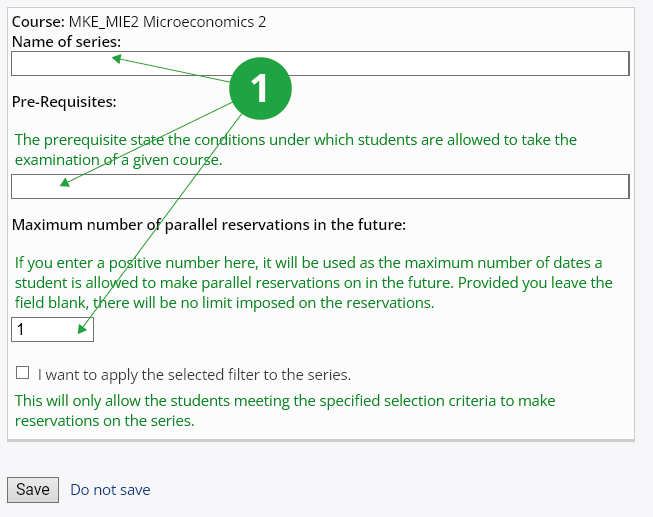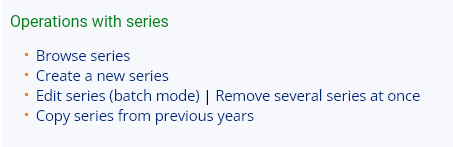The Information system Teacher [course selection] (Examination) Edit examination dates (Operations with series) Create a new series
You can then specify the following parameters for each series:
- the course to which it relates,
- name,
- pre-requisites for enrolling to examination dates – they define the conditions under which a student may take an examination in a given course,
- number of concurrent enrollements for future examination dates – the number entered is used as the maximum number of dates a student can concurrently apply for in the future,
- limiting the enrollement for the series examination dates only to students who meet the criteria of the chosen filter – e.g. selecting only students who have a certain number of points (e.g. for paper) in their notebook.
1 Setting the series parameters.
The Information system Teacher [course selection] (Examination) Edit examination dates (Operations with series)
1 Operations with series options.