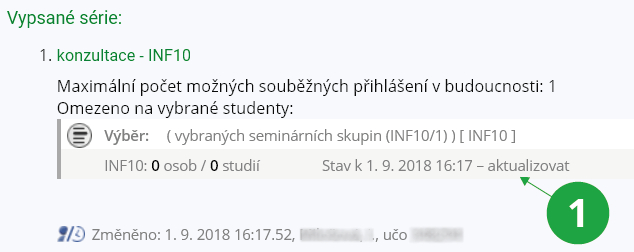1 Option to update the series restriction.
The Information system Teacher [course selection] (Examination) Edit examination dates The Information system Teacher [course selection] (Examination) Cancel the reservations made by the students no longer meeting the selection criteria
If you want to cancel the reservation of students from an examination date who do not meet the series restrictions, you can proceed via:
The Information system Teacher [course selection] (Examination) Edit examination dates [selected examination date] cancel reservation
Here, check the box "Zaškrtněte, pokud chcete omezit vybrané studenty na ty, kteří nesplňují omezení přiřazené k sérii termínu". You can then cancel the reservation of selected students from the examination date at any time, regardless of whether they are allowed to register for the examination.
For more on series, see the question I need to create several types of dates (activities), how do I do it?
Tip: Change of the series restrictionsIf you restrict a series by a filter and then edit the selection using Advanced selections (via the "change filter" option), the change will also be reflected in the series to which the original restriction was assigned.