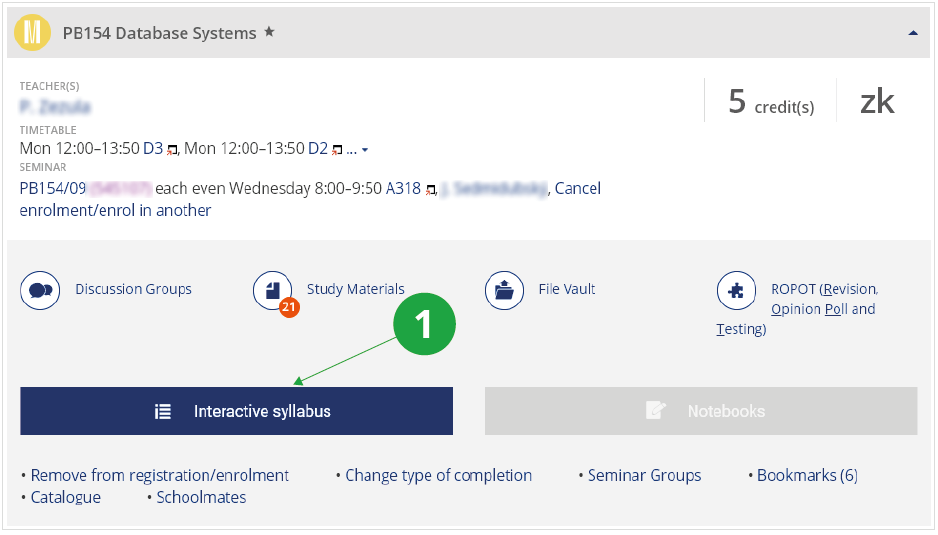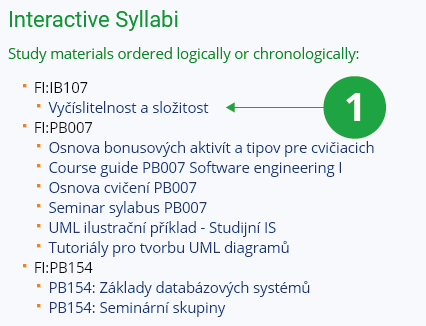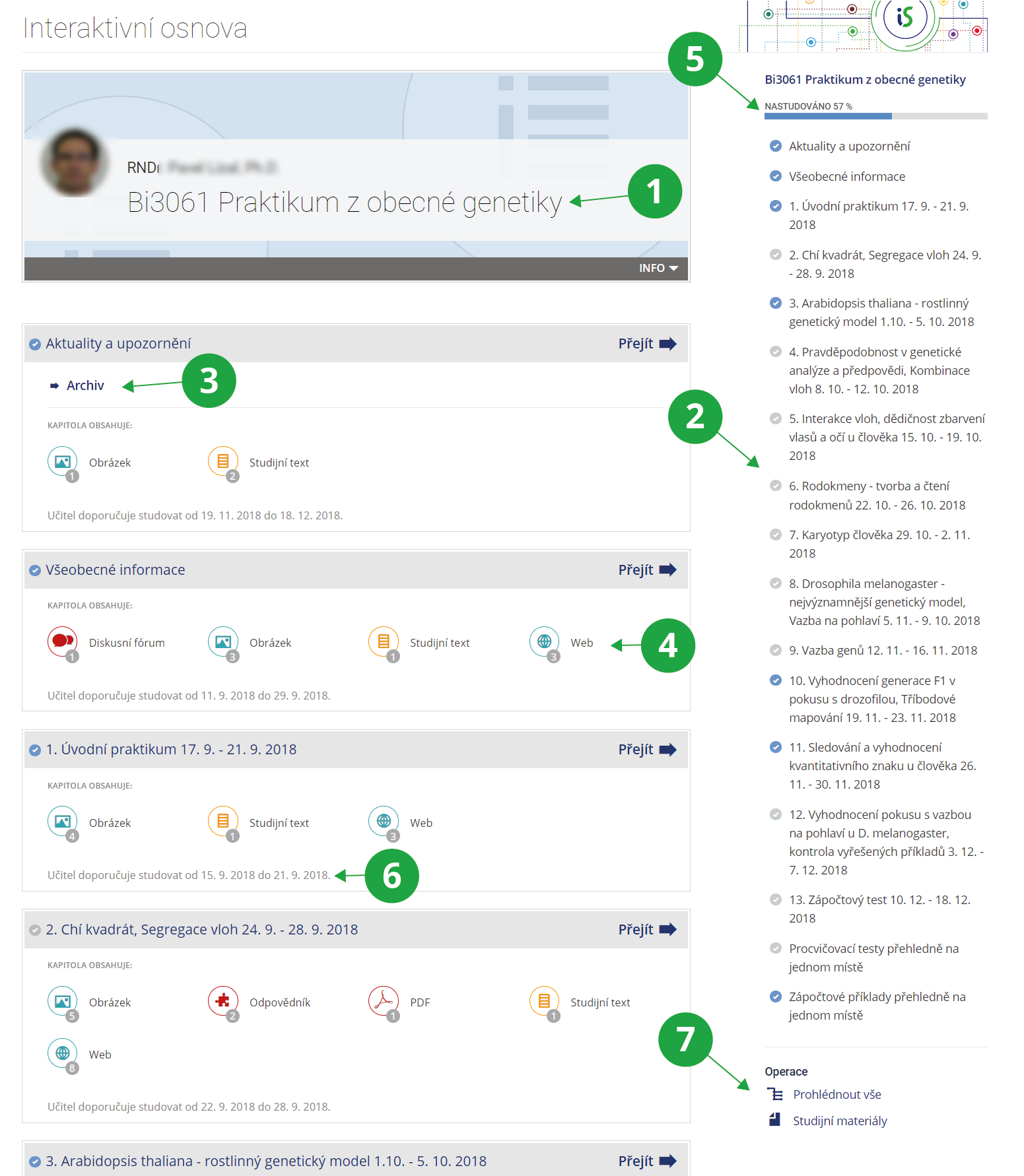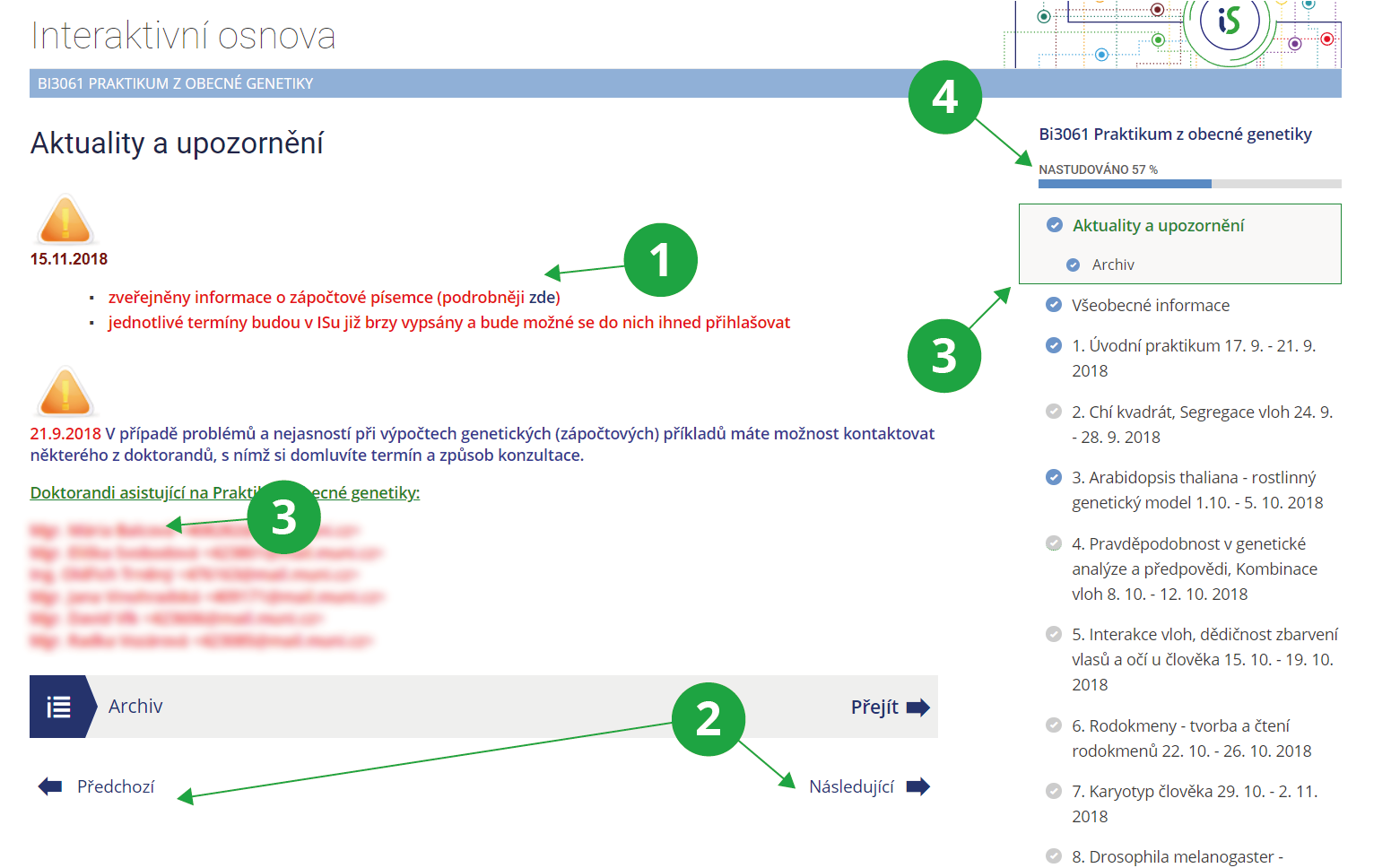- 1.What is the interactive syllabus and where can I find it?The interactive syllabus is a Web page to which a teacher has uploaded some study-related materials. These, falling into the category of e-learning tools, often have the form of various exercises, questionnaires, homework vaults, and other utilities facilitating the communication between him/her and his/her students. Apart from organizing them into an interactive syllabus, which gives them a logical and chronological structure, the teacher can also use them separately. Provided your teacher has compiled an interactive syllabus for you, you can find it using the following path:The Information System Student [course]
1 Link to en interactive syllabi.
The Information System Teaching Study Materials1 Link to en interactive syllabi in Study Materials.
Provided you have failed to find the information you were searching for, you can contact us at  fi
fi muni
muni cz
cz