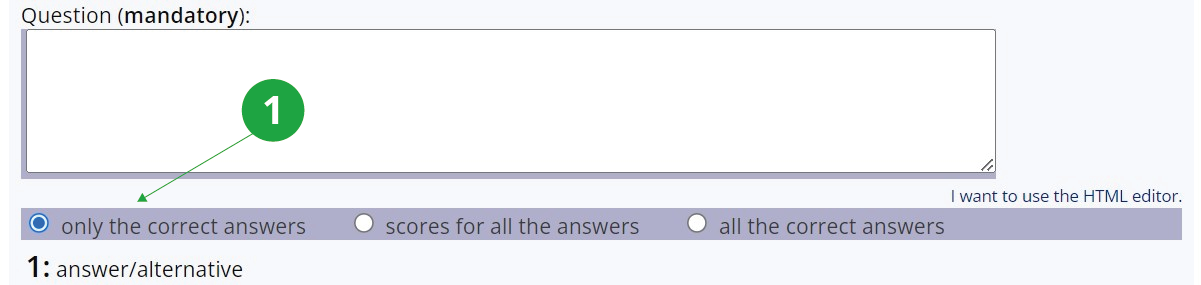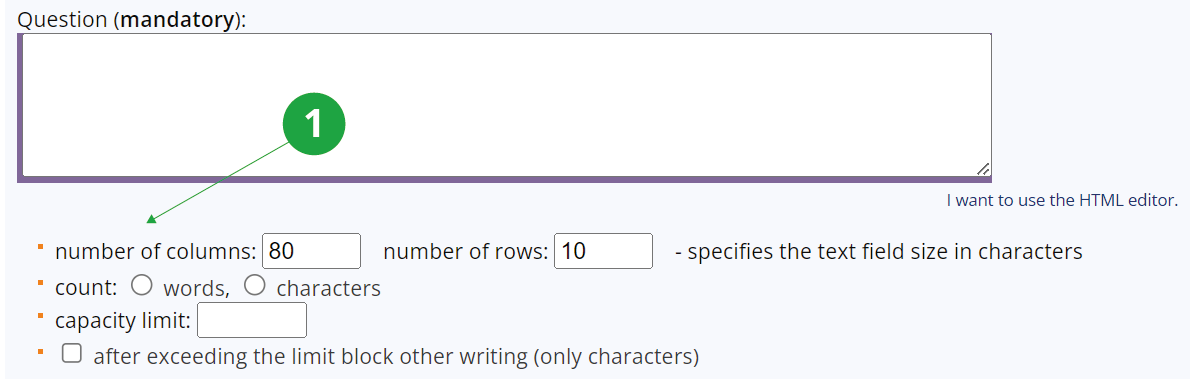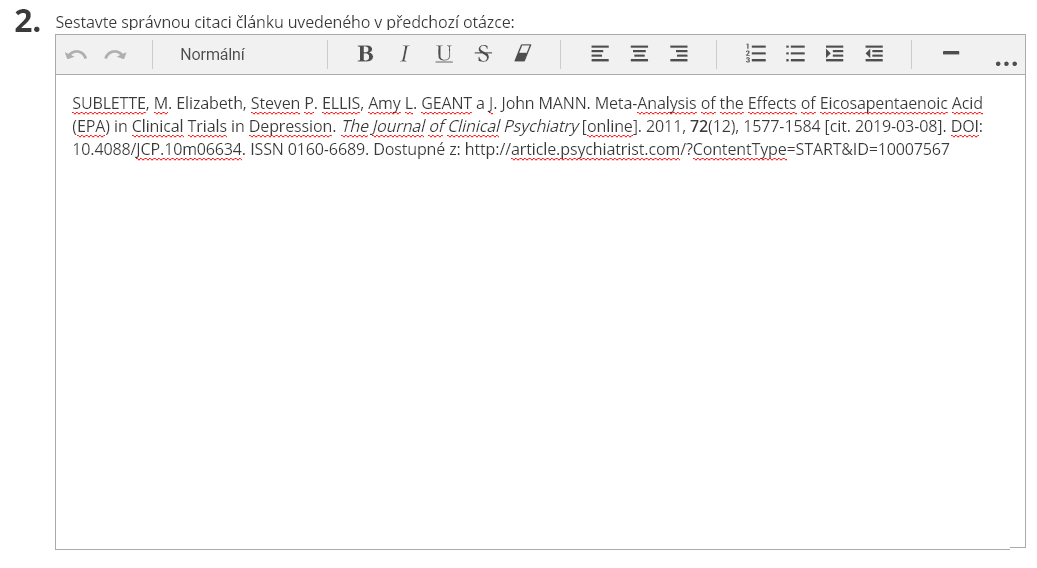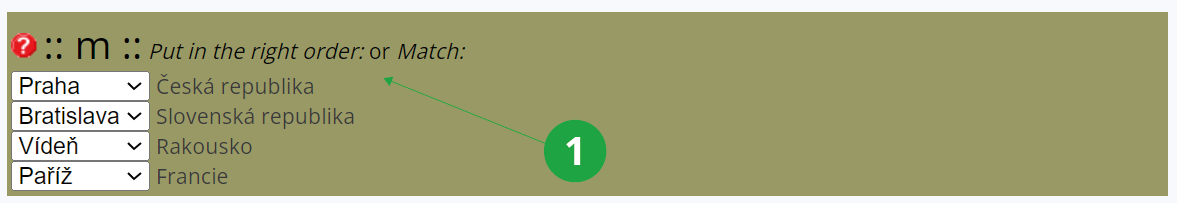Types of Questions Used in ROPOT Applications
- 1.:: c :: Select all the alternatives you consider correct (several per question)checkbox
:: c :: Select all the alternatives you consider correct (several per question):
- Score (points) awarded: Please ensure that at least one of the fields contains “ok” which marks the correct answer.
The score that is to be awarded for an alternative can be entered either in the form of a number, in which case it denotes the number of points awarded/subtracted if the alternative is selected, or that of percentage. Examples:
ok
ok 2
ok 75%
-1
-50% There should always be a space between ok and the value. As regards the conditions the student must meet in order to score 100 percent, you will be able to specify these later in the ROPOT description section. The student is usually awarded the score (number of points) assigned to the alternative he/she selects. Unless you assign a score to one of the alternatives here, the student is awarded the default one specified in the ROPOT description. - Options – select one of the options below the question:
1 The choice of option affects the way points are added.
- only the correct answers – the student is awarded the score assigned to the first alternative marked ok provided he/she only selects all the correct alternatives
- scores for all the answers – the student is awarded the scores assigned to the alternatives he/she selects (use negative values for the wrong ones)
- all the correct answers – the student is awarded the score assigned to the first alternative marked ok provided he/she selects all the correct alternatives (he/she is awarded the score even if he/she selects some wrong ones)
- To format your text, you can use the HTML editor or HTML tags (the former only applies to the question sections).
- Score (points) awarded: Please ensure that at least one of the fields contains “ok” which marks the correct answer.
The score that is to be awarded for an alternative can be entered either in the form of a number, in which case it denotes the number of points awarded/subtracted if the alternative is selected, or that of percentage. Examples:
ok
- 2.:: r :: Select the answer you consider correct (one per question)radio button
:: r :: Select the answer you consider correct (one per question):
- Score (points) awarded: Please ensure that at least one of the fields contains “ok” which marks the correct answer. The score that is to be awarded for an alternative can be entered either in the form of a number, in which case it denotes the number of points awarded/subtracted if the alternative is selected, or that of percentage. Examples:
ok
ok 2
ok 75%
-1
-50% There should always be a space between ok and the value. As regards the conditions the student must meet in order to score 100 percent, you will be able to specify these later in the ROPOT description section. The student is usually awarded the score (number of points) assigned to the alternative he/she selects. Unless you assign a score to one of the alternatives here, the student is awarded the default one specified in the ROPOT description. - To format your text, you can use the HTML editor or HTML tags (the former only applies to the question sections).
- Score (points) awarded: Please ensure that at least one of the fields contains “ok” which marks the correct answer. The score that is to be awarded for an alternative can be entered either in the form of a number, in which case it denotes the number of points awarded/subtracted if the alternative is selected, or that of percentage. Examples:
ok
- 3.:: a :: Free form text (Type in an answer)text area, in which the student writes a longer answer
:: a :: Type in an answer:
What do you know about hedgehog?
- The score (points) awarded cannot be specified via this form.
- To format your text, you can use the HTML editor or HTML tags (the former only applies to the question sections).
- The default size of the text entry window is 80 columns and 10 rows (the size is in characters). The dimensions can be further manipulated.
- You can enable character or word counting in the form and set a limit for typing them. Only for characters, it is possible to block further typing after the limit is exceeded. The student's compliance with the limit can be checked in the ROPOT
responses’ view.
1 Set the response window size and character count limit.
- 4.:: h :: Type in formatted answerA question of type :h offers the possibility to answer with longer text with the possibility to format this text.
1 Example of a question where the answer is in text with formatting.
- The score (points) awarded cannot be specified via this form.
- To format your text, you can use the HTML editor or HTML tags (the former only applies to the question sections).
- You can use the word or character counter function. The counter in the question is indicative, it does not block the entry of additional characters after the limit is exceeded.
For example, the question can be used in a ROPOT focused on correct citations, where students must be able to use correct formatting – italics, bolding, etc.
- 5.:: t :: Provide missing information or translatetext field
:: t :: Fill in: or Translate:
spring, summer, autumn, ...
- Score (points) awarded: Please ensure that at least one of the fields contains “ok” which marks the correct answer. The score that is to be awarded for an alternative can be entered either in the form of a number, in which case it denotes the number of points awarded/subtracted if the alternative is selected, or that of percentage. Examples:
ok
ok 2
ok 75%
-1
-50% There should always be a space between ok and the value. As regards the conditions the student must meet in order to score 100 percent, you will be able to specify these later in the ROPOT description section. The student is usually awarded the score (number of points) assigned to the alternative he/she selects. Unless you assign a score to one of the alternatives here, the student is awarded the default one specified in the ROPOT description. - To format your text, you can use the HTML editor or HTML tags (the former only applies to the question sections).
- The number of underscores after the ":t" determines the length of the input field (i.e., e.g., :t___ creates a field of length three characters).
- Score (points) awarded: Please ensure that at least one of the fields contains “ok” which marks the correct answer. The score that is to be awarded for an alternative can be entered either in the form of a number, in which case it denotes the number of points awarded/subtracted if the alternative is selected, or that of percentage. Examples:
ok
- 6.:: tt :: Enter text into fieldsmultiple text fields
:: tt :: Enter text into fields:
spring, , autumn,- It is the default number of points that is awarded for every correct answer (item) provided since the scores (points) awarded for the individual answers (items) cannot be specified via this form.
- Use the small untitled fields below the question one for entering the correct answers (items). Some more fields for entering additional items can be added to the set with the use of the add button.
- Use the large untitled fields below the question one for entering the accompanying text. You can add another text field to the set using the add button.
- To remove a space from the beginning or end of text, use #.
- To format your text, you can utilize the HTML editor or HTML tags (the former only applies to the question sections).
- The number of underscores after the ":tt" character determines the length of the input field (i.e., e.g., :tt___ creates a field of length three characters).
- 7.:: v :: Select the alternative you consider correct from a menuSelection from a menu (výběr)
:: v :: Select the alternative you consider correct from a menu:
- Score (points) awarded: Please ensure that at least one of the fields contains “ok”, which marks the correct answer. The score that is to be awarded for an alternative can be entered either in the form of a number, in which case it denotes the number of points awarded/subtracted if the alternative is selected, or that of percentage. Examples:
ok
ok 2
ok 75%
-1
-50% There should always be a space between ok and the value. As regards the conditions the student must meet in order to score 100 percent, you will be able to specify these later in the ROPOT description section. The student is usually awarded the score (number of points) assigned to the alternative he/she selects. Unless you assign a score to one of the alternatives here, the student is awarded the default one specified in the ROPOT description. - To format your text, you can use the HTML editor or HTML tags.
- No HTML tags can be used in the sections listing answers/alternatives to choose from. The application, however, supports special characters such as. &, ‰, §, etc. (preferably entered in the form of entities, i.e. as "&", "‰", "§") as well as the ones of Greek, Russian, and other alphabets.
- Score (points) awarded: Please ensure that at least one of the fields contains “ok”, which marks the correct answer. The score that is to be awarded for an alternative can be entered either in the form of a number, in which case it denotes the number of points awarded/subtracted if the alternative is selected, or that of percentage. Examples:
ok
- 8.:: vv :: Select the alternative you consider correct from multiple menusmultiple menus
:: vv :: Select the alternatives you consider correct from multiple menus:
spring, , , winter.- Use the small untitled fields below the question one for entering the items to be selected and check the correct ones (using the checkboxes situated to the left of the items). New fields for entering new items can be added to the set with the use of the add button.
- Use the large untitled fields below the question one for entering the accompanying text. You can add another text field to the set using the add button.
- To remove a space from the beginning or end of text, use #.
- To format your text, you can utilize the HTML editor or HTML tags.
- No HTML tags can be used in the sections listing answers/alternatives to choose from. The application, however, supports special characters such as &, ‰, §, etc. (preferably entered in the form of entities, i.e. as "&", "‰", "§") as well as the ones of Greek, Russian, and other alphabets.
- It is the default number of points that is awarded for every correct choice made from the drop-down menu since the scores (points) awarded for the individual items cannot be specified via this form.
- 9.:: m :: Match or put in the right ordermatching
1 Example of a pair matching question.
- Random mixing of the options is achieved by checking the "random" order of answers’ alternatives box in the "ROPOT description".
- Score (points) awarded: Please specify the number of points awarded for the right answer (items ordered correctly). The score can be entered either in the form of a number, in which case it denotes the number of points awarded if the order is correct, or that of percentage. Examples:
ok 2 (the student gets 2 points for this answer)
ok 75% (for this answer the student will receive 75% of the value of the answer you define in the "ROPOT description")
-1 (1 point will be deducted for this wrong answer)
-50% (for this wrong answer, 50% of the value of the correct answer, which you define in the "ROPOT description", will be deducted)
As regards the conditions the student must meet in order to score 100 percent, you will be able to specify these later in the ROPOT description section. Unless you enter a score for one of the questions here, the student is awarded the default one specified in the ROPOT description. - Use the small untitled fields below the question one for entering the items to be selected.
- Use the large untitled fields below the question one for entering the accompanying text. You can add another text field to the set using the add button.
- To remove a space from the beginning or end of text, use #.
- HTML tags cannot be used in answers/options. It is also not recommended to use the = (equals sign) which may affect the calculation of points.
- You can insert special characters (e.g. &, ‰, § - preferably in the form of entities like "&", "‰", "§") and characters of national alphabets (Greek, Cyrillic,...).
- You can use HTML tags and the HTML editor in the assignment of the question.
- 10.:: n :: Enter a numbernumber
:: n :: Enter a number:
Enter the pi value rounded to three decimal places
- Enter the right answer as a number or range of numbers. Examples:
3.14
-4,08
10..20 - Score (points) awarded: Please ensure that at least one of the fields contains “ok”, which marks the correct answer. The score that is to be awarded for an alternative can be entered either in the form of a number, in which case it denotes the number of points awarded/subtracted if the alternative is selected, or that of percentage. Examples:
ok
ok 2
ok 75%
-1
-50% There should always be a space between ok and the value. As regards the conditions the student must meet in order to score 100 percent, you will be able to specify these later in the ROPOT description section. The student is usually awarded the score (number of points) assigned to the alternative he/she selects. Unless you assign a score to one of the alternatives here, the student is awarded the default one specified in the ROPOT description. - To format your text, you can use the HTML editor or HTML tags (the former only applies to the question sections).
- Enter the right answer as a number or range of numbers. Examples:
3.14
- 11.:: s :: Put the words in the right orderslovosled (correct word order)
:: s :: Put the words in the right order
This| nice| is| very| question- You don't have to fill in the assignment, as it is represented by a sentence from the question with the word order rearranged.
- The combination of words that make up the sentence is displayed in different order. You must specify the "random answer order" option in the ROPOT description.
Put the words in the right order:
question| This| nice| is| very - Use the first alternative field to enter a sentence in the correct form and separate the sections you want to blend with vertical bars.
- Score (points) awarded: Please ensure that at least one of the fields contains “ok”, which marks the correct answer. The score that is to be awarded for an alternative can be entered either in the form of a number, in which case it denotes the number of points awarded/subtracted if the alternative is selected, or that of percentage.
ok
ok 2 (the student gets 2 points for this answer)
ok 75% (for this answer the student will receive 75% of the value of the answer you define in the "ROPOT description")
-1 (1 point will be deducted for this wrong answer)
-50% (for this wrong answer, 50% of the value of the correct answer, which you define in the "ROPOT description", will be deducted)
There should always be a space between ok and the value. - As regards the conditions the student must meet in order to score 100 percent, you will be able to specify these later in the ROPOT description section. The student is usually awarded the score (number of points) assigned to the alternative he/she selects. Unless you assign a score to one of the alternatives here, the student is awarded the default one specified in the ROPOT description.
- To format your text, you can use the HTML editor or HTML tags (the former only applies to the question sections).
- 12.:: b :: To display the answer, click on the ‘key’ iconblind (covered answer)
After clicking on the question mark, the system will complete the answer::: b :: To display the answer, click on the 'key' icon:
I have cities, no houses, I have forests, no trees, I have waters, no fish.

:: b :: To display the answer, click on the 'key' icon:
I have cities, no houses, I have forests, no trees, I have waters, no fish.
 It's a map.
It's a map.- No score (points) is awarded for this section.
- To format your text, you can use the HTML editor or HTML tags (the former only applies to the question sections).
- 13.:: bb :: To display the answers, click on the ‘key’ iconsblind (covered answers)
After clicking on the question mark, the system will complete the answer::: bb :: What is the famous sentence?
To be, or ,
that is
,
that is 
:: bb :: What is the famous sentence?
To be, or not to be:,
that is
not to be:,
that is  the question.
the question.- To display the hidden text, the user should click on the question mark/key icon. Please enter the texts you want to keep hidden into the small untitled fields below the question one.
- Use the large untitled fields below the question one for entering the accompanying text. You can add another text field to the set using the add button.
- To remove a space from the beginning or end of text, use #.
- To format your text, you can utilize the HTML editor or HTML tags (the former only applies to the question sections).
- No score (points) is awarded for this section.
- 14.:: l :: Enter a mathematical expression
:: l ::Direct entry of an algebraic expression: - This type of question is designed for mathematical questions that require the student to answer with an algebraic expression. The correctness of the answer is checked using the Maple program, allowing, for example, to correctly evaluate different notations of the same expression (e.g., "1/2*sin x" a "sin(x)/2"). Therefore, in order to evaluate the question, the student must write the answer in Maple syntax.
The correctness checking of the answer can be influenced by a whitelist and a blacklist of allowed and disallowed functions or procedures that may or may not appear in the answer. You can make only certain functions available to students for an answer or prevent Maple from calculating its own answer using a Maple function.
The definition of a question is similar to the :t and :tt types, where the number of underscores after the ":l" character determines the length of the input field. The following examples show how to use whitelist and blacklist. Example question with whitelist: Derive the function <M>f(x)=cos(2*x)</M>
:l_________________
:l="-2*sin(2*x) w[sin, cos]" ok
(Only the sine and cosine functions can be used for the answer.) Example question with blacklist: Derive the function <M>f(x)=x^5</M>
:l_________________
:l="5*x^4 b[diff, Diff]" ok
(You cannot use the derivation function to specify a derivative expression.) If neither whitelist nor blacklist is used in the answer definition, the so-called authoring solution is used, which automatically uses the whitelist from the functions used in the correct variant. - You can use HTML tags in the assignment, and the HTML editor for the question assignment. Mathematical expressions are entered using LaTeX notation in the <M> tag, and are planted in the figure. Ex. notation <M>T_e=10^8 K, n_0=10^{19} m^{-3}</M>.
- Points: for defining the correct answer, type 'ok' to indicate that this answer is correct. The number of points scored can be further specified by number or percentage, e.g.
2
-2
50%
-25% - The percentage is calculated from the value entered in the ROPOT description.
You can watch a demo of creating a :l question in the answer key in this video.
You can use the Question Editor to create :l questions. In case of problems with LaTex, the Input Tuning application for Tex2img is available (authenticated).Evaluation of the correctness of this type of question is not provided by the AMBIS IS. Answers are sent to an external server where the correctness is evaluated by a script and the result is transmitted back to AMBIS IS. Server failures and problems can be reported to the department that manages the external server (Laboratory of Computer Technology of the Faculty of Science).
- This type of question is designed for mathematical questions that require the student to answer with an algebraic expression. The correctness of the answer is checked using the Maple program, allowing, for example, to correctly evaluate different notations of the same expression (e.g., "1/2*sin x" a "sin(x)/2"). Therefore, in order to evaluate the question, the student must write the answer in Maple syntax.
The correctness checking of the answer can be influenced by a whitelist and a blacklist of allowed and disallowed functions or procedures that may or may not appear in the answer. You can make only certain functions available to students for an answer or prevent Maple from calculating its own answer using a Maple function.
- 15.:: e :: Response evaluation by external server
:: e :: enter the algorithm:
Enter an algorithm to calculate a successor:
Note: The correct answer is: the algorithm that converts input values into the correct ones- This type of question is intended for cases where the student has to answer with an expression/algorithm that does not have a uniform notation. The correctness of the answers is verified by the teacher's external server, where the teacher himself/herself runs the correctness check of the expression/algorithm.
- Score (points) awarded: Please ensure that at least one of the fields contains “ok”, which marks the correct answer. The score that is to be awarded for an alternative can be entered either in the form of a number, in which case it denotes the number of points awarded/subtracted if the alternative is selected, or that of percentage. Examples:
ok
ok 2
ok 75%
-1
-50% There should always be a space between ok and the value. As regards the conditions the student must meet in order to score 100 percent, you will be able to specify these in the ROPOT description section later on. The student is usually awarded the score (number of points) assigned to the alternative he/she selects. Unless you assign a score to one of the alternatives here, the student is awarded the default one specified in the ROPOT description. - To format your text, you can use the HTML editor or HTML tags (the former only applies to the question sections).
- The definition of the answer depends on the agreement with the development team. Typically, the teacher writes the correct answer in the form a:control_values, and these values (control_values) are used by the external server (a) as parameters to evaluate the student's answer. The external server also evaluates and processes the answer based on an agreement with the development team. The return string generally must not contain values of the ok/nok type (whether the answer was correct or not), but may also contain textual feedback or other scoring (even percentage).
- 16.Accompanying textHTML material can be inserted between each question. For example, you can start with an explanation or a working text followed by individual questions – exercises.
Provided you have failed to find the information you were searching for, you can contact us at  fi
fi muni
muni cz
cz