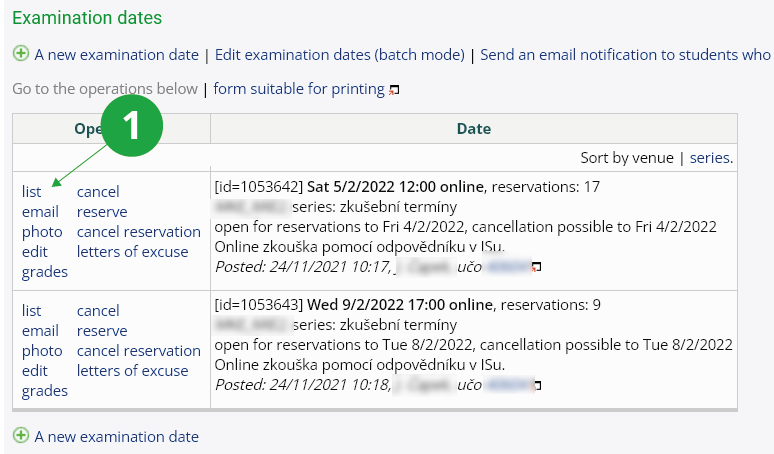1 Application for editing examination dates.
- list
- This option will display the name and učo of the students who are registered for the examination date.
- This option allows you to send an email to students registered for the examination term.
- photo
- Use this option to view photos of students registered for the examination date. The photos can also be displayed in a printable format from the browser and printed.
- edit
- Use this option if you want to change the settings for a given examination date. You can modify the date of the examination, the classroom or room in which the examination is to be held, the type of examination date (whether it is examination only (no re-sit) or re-sit), or the maximum number of students who can enroll in this examination date. You can also edit other details regarding the registration for a given examination date. You can also add and share another course to the examination date (but you must first add it to your selection). It is not possible to edit examination dates in bulk using this application.
- grades
- This option allows you to award a grade to students who are enrolled in a given examination date.
- cancel
- This option will cancel a given examination date. Before the final deletion you will be asked if you really want to cancel. This option can also be used to cancel an examination date for which you already have students registered. Please proceed with caution!
- reserve
- This option allows you to register any number of students enrolled in the course for the selected examination date. The application allows you to register a student for multiple terms at the same time (the student does not have this option). However, this is only a supplementary application. In usual situations, the student registers for the examination date himself/herself. The teacher modifies the list of registered students in this way only as a last resort.
- cancel reservation
- This option allows you to withdraw a student or students from the selected examination date.
- letters of excuse
- This is where excused absences of students which have been accepted by the study department are recorded.