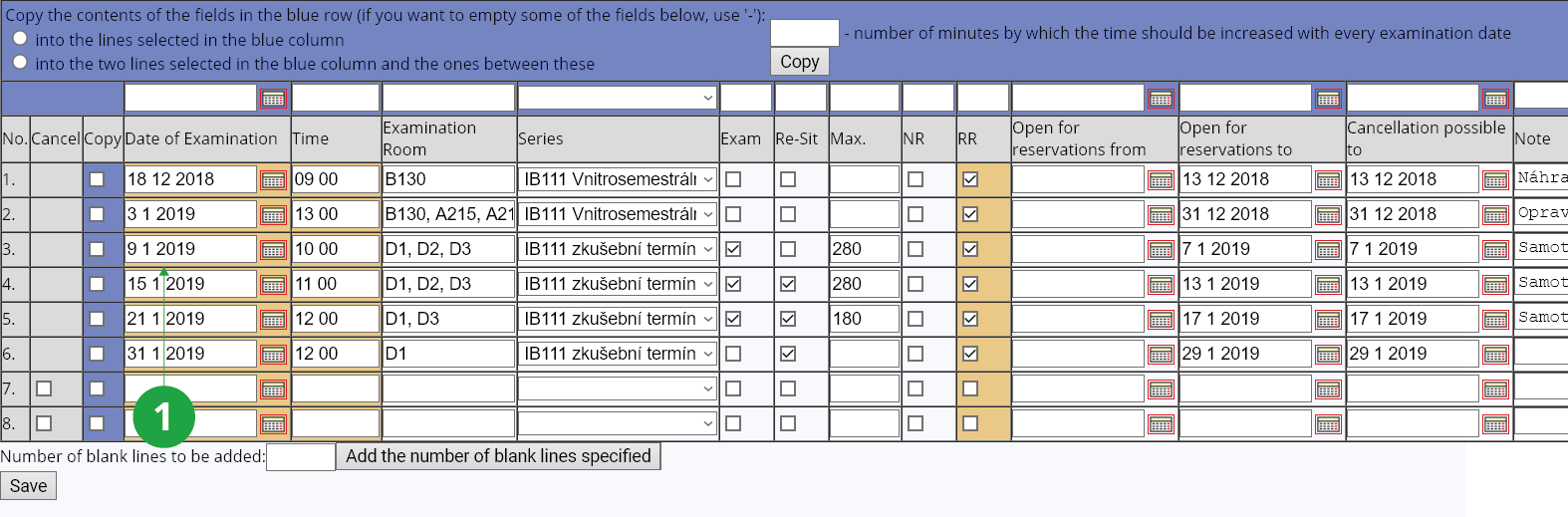- Basic application to manage a single examination date – Edit examination dates
- The Information system Teacher [course selection] (Examination) Edit examination datesSelect "A new examination date" to display the form for a new date. You can pre-fill it with data from another examination date. If some examination dates already exist, the application displays a table listing the examination dates. You can change the examination date parameters by selecting "edit" option.
- Edit examination dates (batch mode)
- The application displays a table with all of the existing examination dates. It offers the choice to create several new examination dates at once, or to edit the data in bulk. Use if you are already familiar with the parameters of the examination dates, do not need explanations, want to process multiple examination dates efficiently.
1 Application for editing examination dates in batch mode.
- Export and import of examination dates of the course definitions
- These two applications are important if you are creating or editing a large number of examination dates for your course. If you want to edit the existing examination dates, first export the existing dates to the "Export dates" application file. Edit the file on your computer before loading (importing) it with the second application.