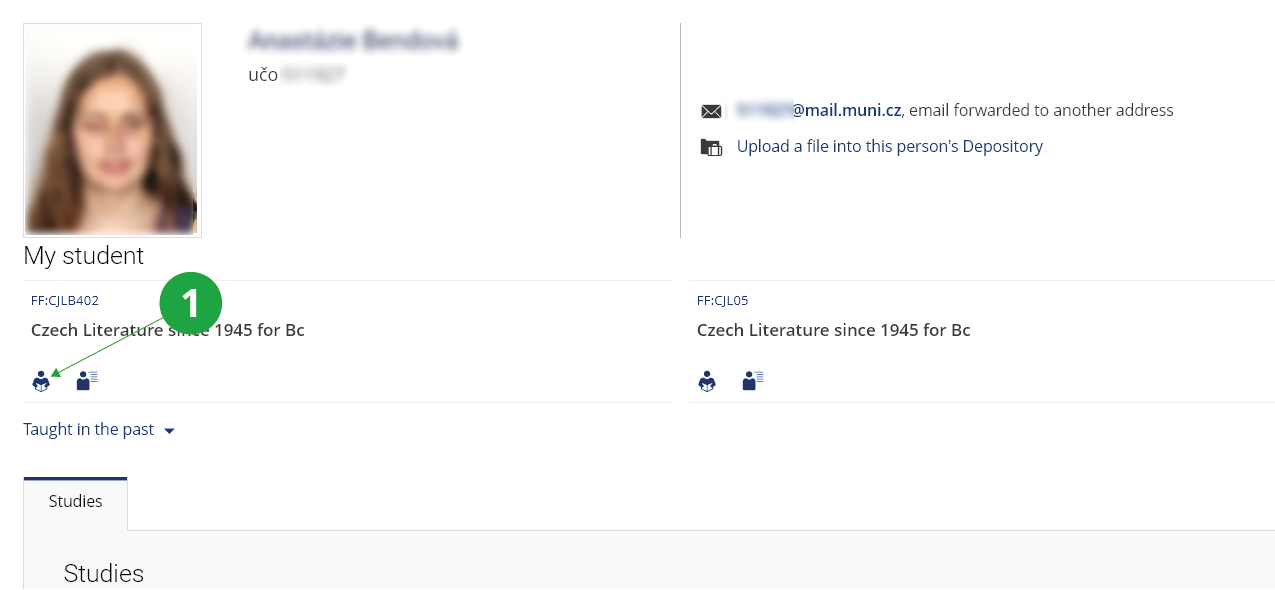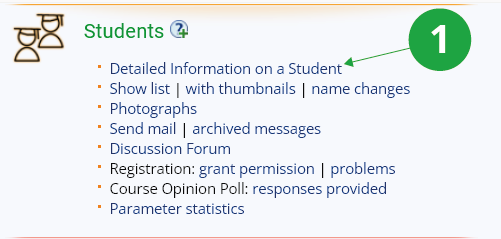- photo
- date of registration of the course
- date of enrollment into the course
- seminar group selected
- points/grades from individual notebooks
- the date of the examination he/she is registered for (and when he/she registered for it)
- records of ROPOT sessions
- submitted files
- whether or not he/she is excused from the class/exam
1 My Student section in the People application.
1 A link to the Detailed Information on a Student application.