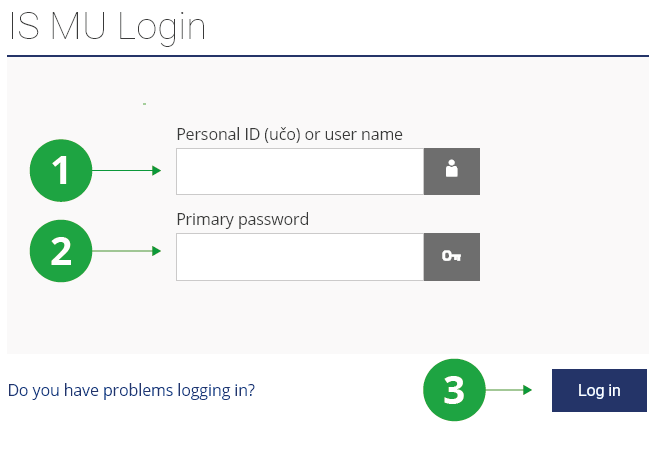1 Enter your personal identification number (učo) or user name.
2 Fill in your primary password, do not share it with anyone.
3 Click on “Log in” to enter the System.
https://is.ambis.cz/ access rights administrators
If you're having trouble signing in, read the Help.
The Information System is protected against overloading by automatic click repeats, in case of exceeding the operation limit the user's access to the system will be blocked.
More on protecting the system from overloading.
Orientation in the system is described in the Help Navigation and Search on the AMBIS IS.