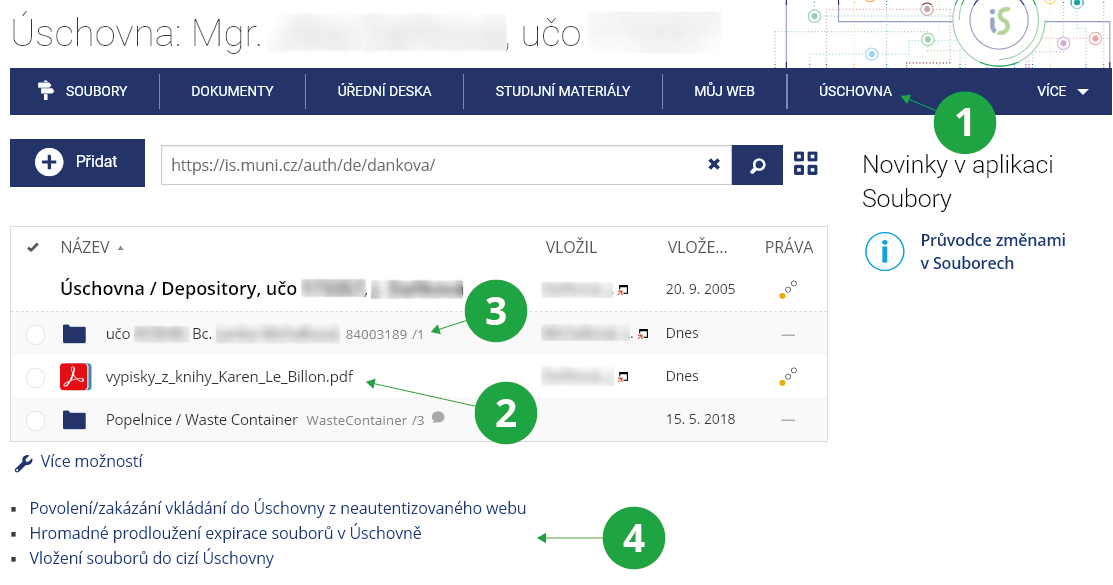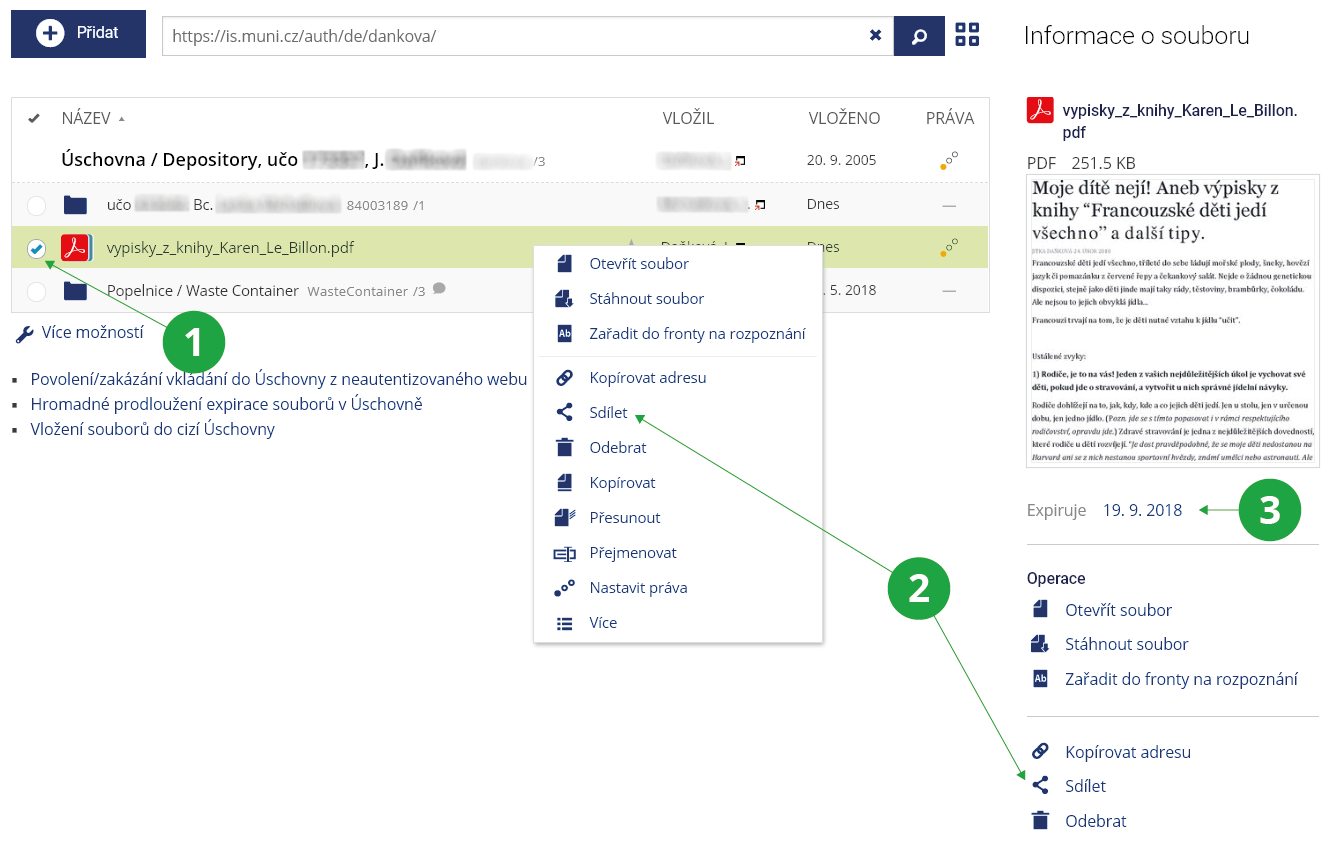https://is.ambis.cz/auth/de/brandejs/The abbreviation "de" stands for "depository(s)". This is followed by a username or nickname, if you have one set up in the system. If you enter your own File Depository, you are allowed to manipulate the entire directory tree of your depository. You can create folders, add files, download/read files, delete files and folders, change access rights, etc. Only the owner of the File Depository (and the owner of the explicit right g_depository) has the right to do these operations. By setting the access rights appropriately, you can allow other people to read files (either the is.ambis.cz user or anyone on the Internet). However, people other than the owner are not allowed to view the contents of the File Depository, but if you want to provide a file to someone without an IS AMBIS account, you must send them an internal link to the file (and give them the right to read it), see below.
A view of the File Depository itself:
1 link to the File Depository from the menu in the Files section,
2 files that you upload here yourself,
3 files that are uploaded by another user (they are sorted into folders according to the user's učo and name),
4 File Depository settings.
Only the owner can view his/her File Depository. An internal link to the file can be provided to others:
1 check the file for which you need to get an internal link (details will be displayed),
2 Share option to get the www address for sharing (right-click on the line to bring up the menu, or select the Share option in the right sidebar with the file details).
3 Attention, files in the File Depository expire.