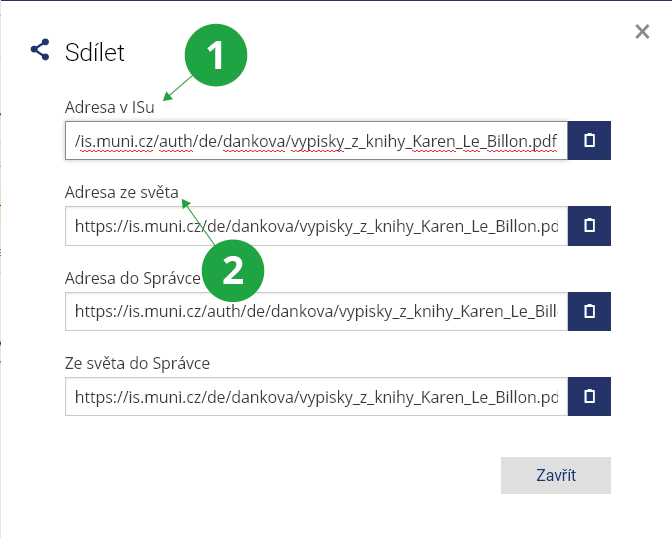https://is.ambis.cz/auth/de/2660/rozpracovany_spolecny_projekt.docYou can find the exact shape of the internal link in your File Depository for each file An unauthenticated internal link differs from an authenticated one by omitting the "auth/" that causes authentication. The unauthenticated internal link to the same file is then of the form:
https://is.ambis.cz/de/2660/rozpracovany_spolecny_projekt.docIf you have a nickname in the system, you can use your nickname again instead of your učo (university identification number). You can find links to the selected file by checking the selected folder/file and then clicking the Share link in the toolbar.
1 Authenticated link for users logged in to the IS AMBIS,
2 unauthenticated link to the Internet.