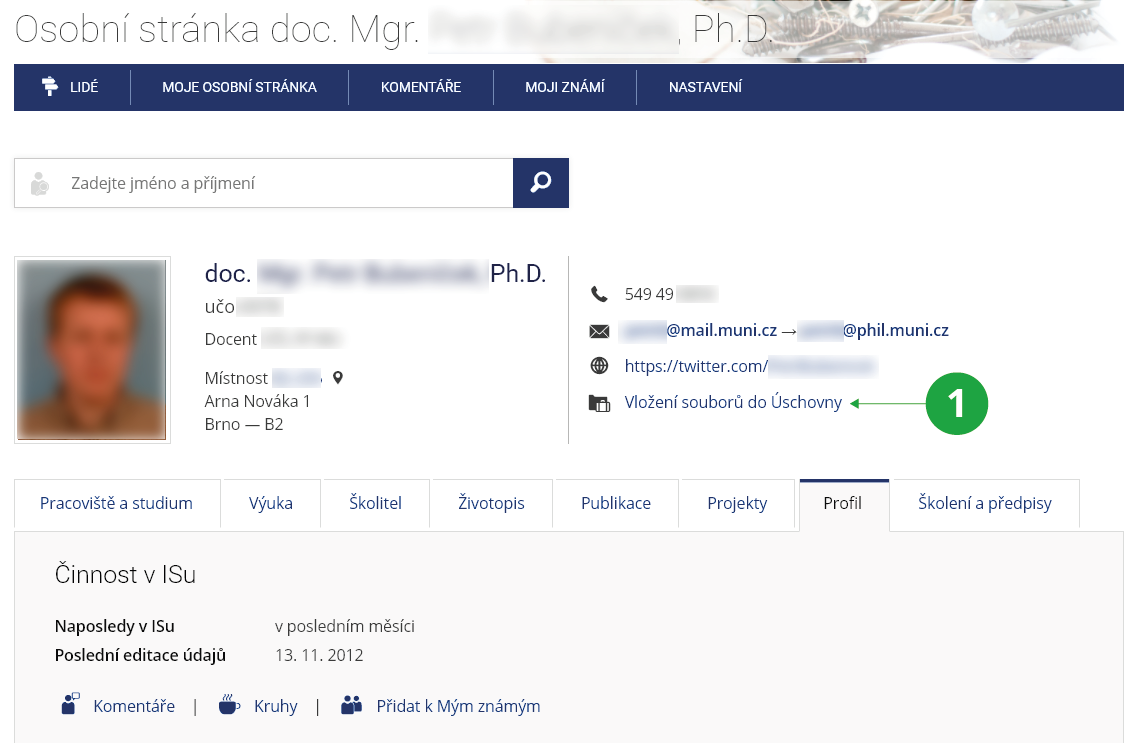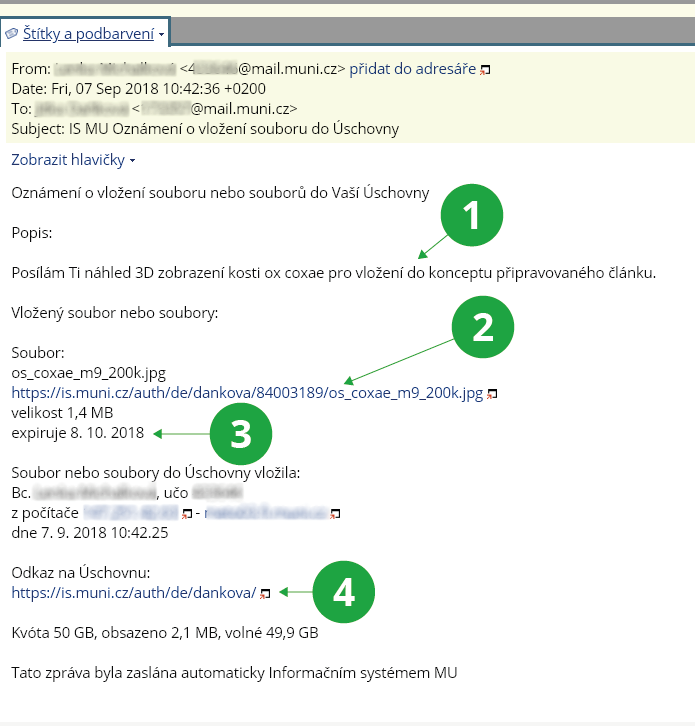The Information system File Depository Upload to another user's File Depository
1 Link to upload a file into someone else's File Depository on the People page.
https://is.ambis.cz/ (People) File Depository
In both applications, you first need to search for the person you want to transfer the file or files to. The person must have an active relationship with the university, or be a successful alumnus, and their File Depository must not be blocked or have a full quota. Once you have located the person, upload the files. You can give optional names and descriptions to the files (or you can add a message to the recipient in the description).
From an unauthenticated website, files can only be uploaded to the File Depository to people that have enabled themselves to receive such files! The owner of the File Depository can allow files to be received from an unauthenticated website by using the application
The Information system File Depository Enable/disable file upload into Depository by unauthenticated users
Users logged in to the system can upload to the file Depository for anyone without restriction.
The owner of the File Depository is informed of the receipt of the files by an e-mail sent automatically by the Information System. The email indicates who or from where has uploaded what files and when the files expire. The email also indicates the current quota usage.
1 description of the uploaded file,
2 information on expiration,
3 informace o expiraci,
4 link to My File Depository.