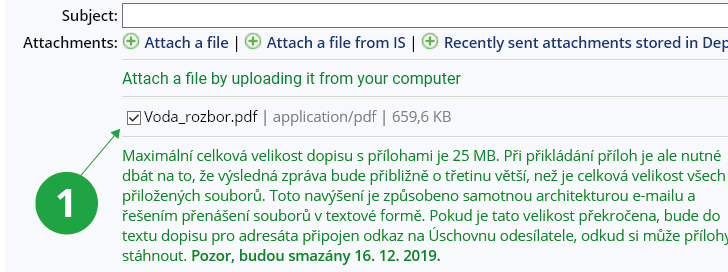The Information System My mail New mail
Click on Attach a file and specify which file you want to attach to the message. Once you have confirmed your selection,
the file will be uploaded automatically. The upload is over when a checked checkbox appears next to the name of the file.
The application also allows you to attach to your messages the files recently uploaded into your Depository as well as other files stored
in IS (only those with the right to read, though).
You can always remove the attachment from the message by clearing its checkbox. The checkbox is always checked by default.
All the files attached to e-mail messages get automatically saved in their sender's Depository (where they expire in 30 days) and can therefore be used
repeatedly. Their 30-day expiration period restarts every time they get sent again. The files attached to messages from IS also get saved in their sender's
Depository and they are treated by the System the same way as the other files stored in it.
1 Leave the checkbox checked provided you want the file to be attached to your mail.
AttentionThe maximum total size of a letter with attachments is 25 MB. However, when attaching attachments, make sure that the resulting message is about a third larger than the total size of all attached files.
This increase is due to the e-mail architecture itself and the text file transfer solution. If this size is exceeded, a link to the sender's Depository will be added to the text of the letter to the addressee from where he can download the attachments.
There is a 30-day expiration date in the Depository - when sending a letter, the date will appear when the attachments from the sender's Depository will be deleted (until the deletion is complete, the attachments are available for 30 days in the Depository in the Dustbin folder).