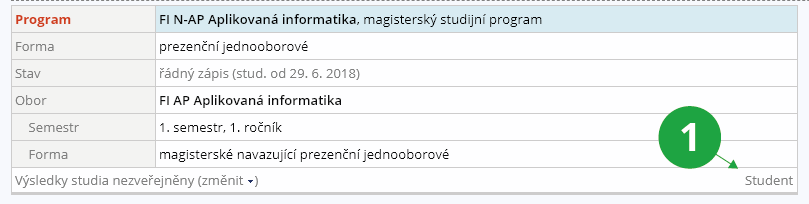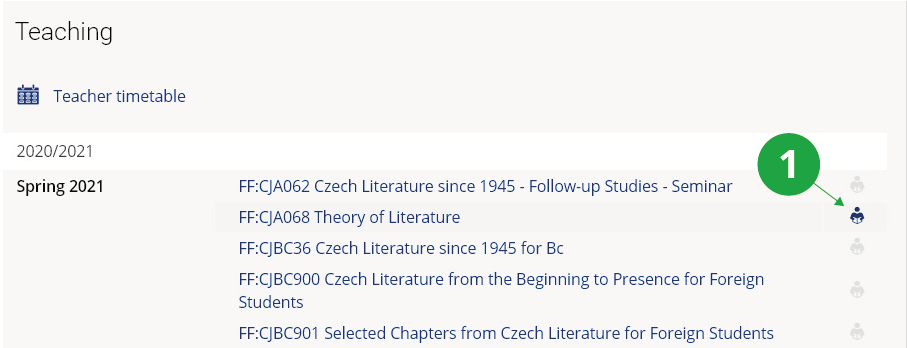- A student can enter the Student application for each of his/her programmes of studies.
1 Link to the Student application.
- A teacher can access individual Teacher's Notebook applications clicking on the links listed in the Teaching
section. Using the links listed on his/her students' Personal Pages, he/she can enter Teacher's Notebook and
pages containing detailed information on the students.
1 Link available in the Teaching tab to Teacher's Notebook applications.
TipProvided you often use Teacher's Notebook applications, you might want to be able to access it using the following shortcut: Each IS page displays your personal identification number (učo) in its upper right-hand corner. This number, when clicked on, takes you to your Personal Page, where you can have the tab titled Teaching displayed by default. As this tab lists all your courses, using the path described above, you can reach a certain course-related application from any IS page in only two clicks.
To specify the tab you want the System to display by default, please go to the People section and click on 'Change the People application settings'.1 takes you to your Personal Page.
- Office for Studies staff can enter the Study-Related section from every student's Personal Page.