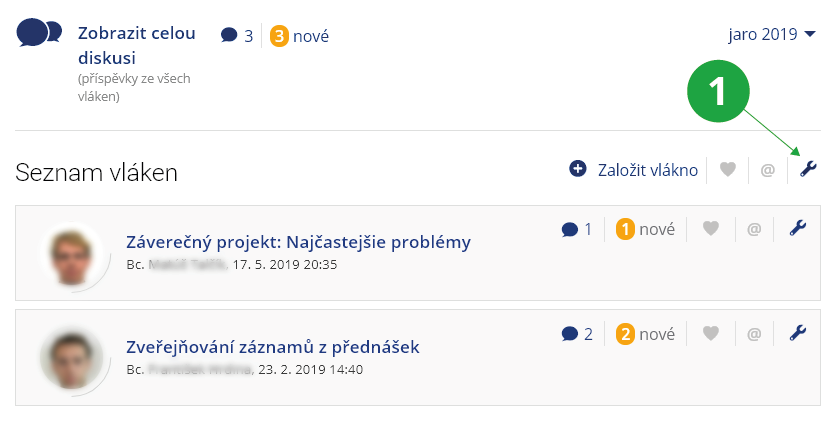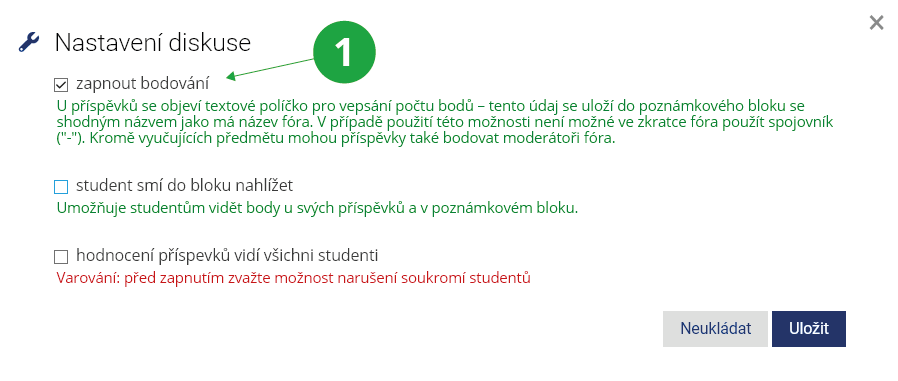Students have a course discussion forum in each course. If a discussion is sparked here (e.g. on homework) or encouraged and sparked by the teacher or lecturer in the course, it is possible to set up the possibility to score students' posts in this discussion. The points and any verbal comments are saved in the students' notebook.
In the course discussion forum
at the top of the list of all threads under the tooltip icon, select the discussion settings option:
1 At the top of the list of all threads under the tooltip icon, you will find the settings for the entire course discussion.
The scoring option settings will appear and you can enable the scoring. A text field will then be displayed below each post for all course teachers to evaluate. This will be saved in a notebook with the same name as the discussion forum name. Students will not see this notebook and the evaluation. If you want to make this feedback available to them, select "students can view the notebook".
1 When scoring is enabled, fields for entering evaluations or scores appear in the discussion and are saved in the notebook.