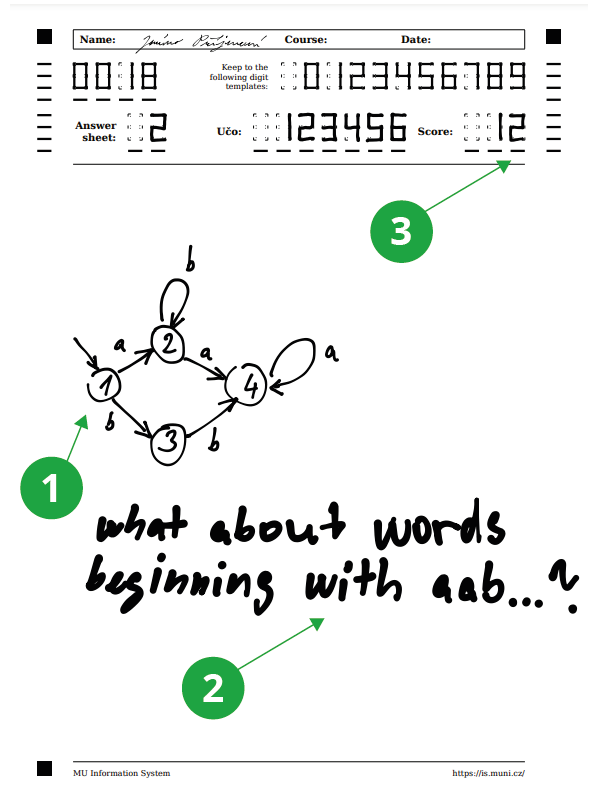The basic procedure is illustrated in the following commented video, a more detailed procedure including all options is specified in the text below:
Procedure:- Create a ROPOT description for scannable handwritten tests (see ROPOT description).
- Print out the dispatch form if necessary (see How to prepare the test (test sheets, answer sheets and dispatch form) for students?).
- Print out enough answer sheets or copy the answer sheet (see How to prepare the test (test sheets, answer sheets and dispatch form) for students?).
- You can either prepare the assignment on a separate sheet with students writing their answers on printed answer sheets with the header, or you can copy the assignment under the header on the answer sheet. However, you must not interfere with the machine-processable zone (it is marked on the answer sheet).
- The student fills in the sheet number (e.g. 3 sheets in total – each sheet will have one or more questions) and his/her učo. The student will complete the paper.
See
Help Teacher Tips on examinations based on scannable answer sheets
- Correct the handwritten test by hand, you can write your comments on the front side. Only the front side is scanned, the reverse side is not scanned. For correcting, you can choose whether you want to correct and scan the paper in colour or black and white. If you choose to scan in black and white to distinguish corrections and teacher comments, it is recommended that you use a thick black marker, for example.
- Enter the number of points in the box provided. In case you make a mistake and need to correct it, write in pencil and erase any errors. The second way is to write, for example, the letter E instead of a number in a blank, which will cause the error to be reported later. The error can then be corrected manually.
- Scan the answer sheets with the dispatch form either on your own or with CIT support. When sending to the IS, place the dispatch form either before or after the scanned papers.
PozorIf you have corrected the papers in colour, you need to set the scanning program skenovani.exe to scan "in colour" instead of "greyscale" before you start scanning. - The handwritten tests are recognised and checked (see Checking results of recognition process – evaluation of the answer sheets)
- After checking, the results are entered into the IS. The IS AMBIS will automatically create notebooks for each answer sheet, i.e. in notebook 1 will be the scores of all students from answer sheet 1, in notebook 2 from answer sheet 2, etc. In the notebooks, the scores are entered with an asterisk.
In the Teacher's Notebook – using the function "Add up scores stored in different notebooks" – will determine the total number of points by adding up the notebooks for sheet 1, sheet 2, etc.
If you plan to correct students' answers on your computer (i.e., you have set the ROPOT description to be manually evaluated), then you can enter the grading comments and scores in the Responses application, where you will find a preview of the scanned student answer sheets and a text box where you can enter verbal comments and scores. - Finally, you can enter an evaluation according to the total number of points (see Checking results of recognition process – evaluation of the answer sheets).
- Scanned answer sheets are placed in the retrieval box for students to review.
1 Student response.
2 Teacher's comment.
3 Number of points awarded, written by the teacher.