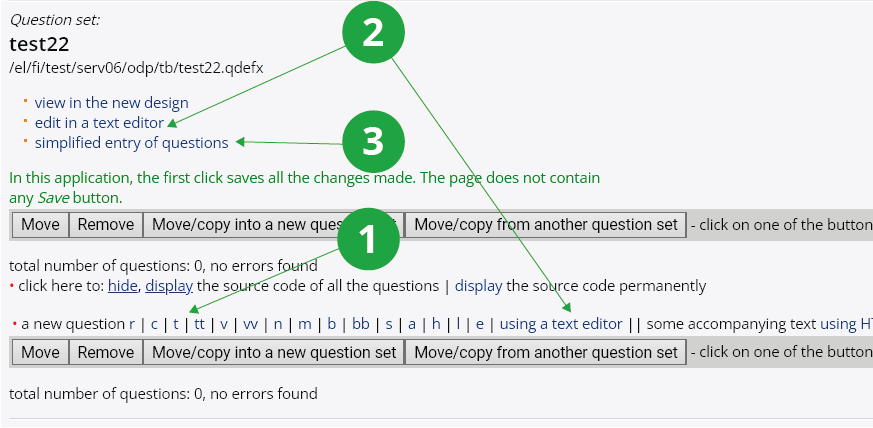The teacher gets to the page for working with sets of questions via
The Information system Teacher [selected course] ROPOTs and Quizzes Question sets
A set can be created by clicking on "Create a new question set", you need to enter the name of the set and find the folder where the set will be placed. By default, the "testbank" folder is used, which is inaccessible to students.
After saving the form, you can go to the set of questions using the button "Enter questions" and start filling it out. The questions in the question set can be completed in three ways:
- Questions can be entered using the form. Open the form by clicking on individual letters. Each letter represents one type of question (you can find out which one by hovering your mouse over the letter).
- The whole set or individual questions can be edited with a text editor.
- The so-called simplified entry of questions can be used. This allows many questions to be inserted by once. It can only be used for certain types of questions.
1Inserting questions using the form
2Inserting questions with a text editor
1 Simplified question insertion